- Author Lauren Nevill [email protected].
- Public 2023-12-16 18:48.
- Last modified 2025-01-23 15:15.
Wikipedia is a free electronic encyclopedia in which anyone can not only view any information of interest, but also share their knowledge with others. This allows you to maintain the relevance of all articles presented on the site and update the resource with new data on completely different topics.
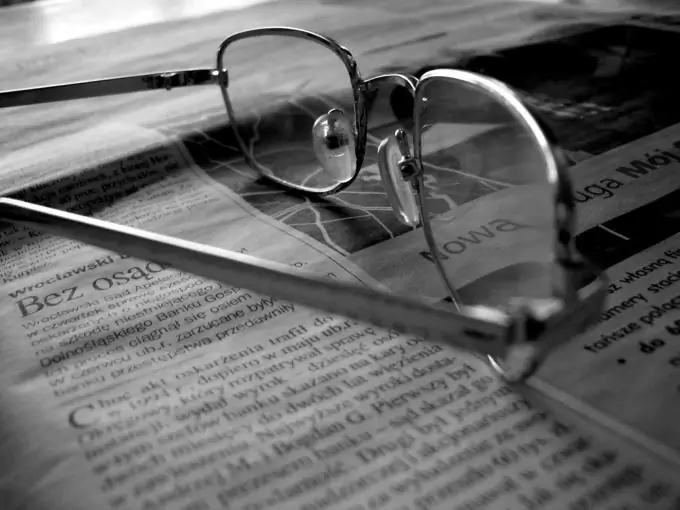
It is necessary
Authoritative sources of information
Instructions
Step 1
To add your own article, first you need to make sure that such a title does not exist. To do this, you can use the resource search or enter an address of the type: “https://ru.wikipedia.org/wiki/ Topic_Name” into the address bar of the browser. If the search results are missing, the link “Create article” will appear.
Step 2
After clicking on the link, an editing window will open, in which all the necessary data is entered. The text is formatted with the suggested tags. The view of the edited page can always be viewed by clicking on the "Preview" button. When editing, remember that the article must be encyclopedic in nature. Moreover, all data must be verified by relevant sources, otherwise the article is marked as questionable. There are generally accepted rules by which the minimum level of significance of an article is regulated. All materials are narrated from a third person, in a scientific style, in a certain sequence. All phenomena are described in a neutral manner. There are a number of templates on Wikipedia that can help you make your article easier to write.
Step 3
After the article has been checked, and all links and pictures are drawn up, you should click on the "Save page" button. After that, the page can be considered created, and it will appear on Wikipedia.






