- Author Lauren Nevill [email protected].
- Public 2023-12-16 18:48.
- Last modified 2025-01-23 15:15.
The main advantage of gprs-Internet over other methods of accessing the network is high mobility. You can connect to the network anywhere within the operator's coverage area. However, this method of connecting to the network is distinguished by a relatively low download speed.
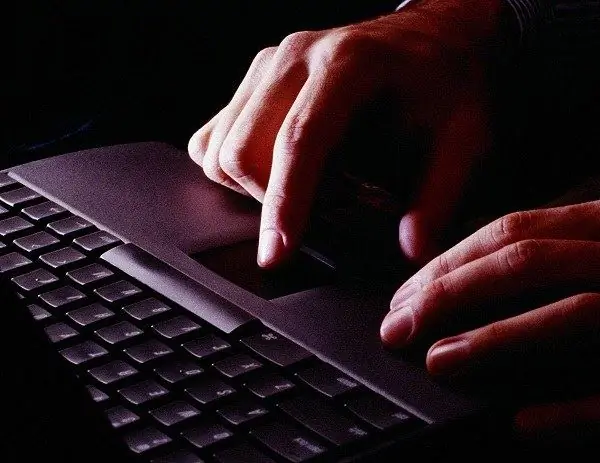
Instructions
Step 1
The main principle of increasing the speed of connection to the network is the maximum optimization of processes using the Internet, based on those that are priority at a given time. To maximize your web surfing speed, disable all applications that may affect your network connection in one way or another. Disable download managers with valid downloads, as well as torrent clients. It would be useful to disable instant messengers, as well as applications that are currently downloading updates. You can find them both in the tray and using the task manager. Open the processes tab and terminate the processes that have the word update in their name. Configure your browser so that additional items (such as images and applications) will not load.
Step 2
You can also use the opera mini browser to maximize your web page loading speed. The specificity of its work is that before the page is sent to your computer, it is passed through the opera.com server, where it is compressed, losing up to eighty percent of its original size. In it, you can also disable the loading of images and applications, keeping both costs and page load time to a minimum. Keep in mind that it was originally designed to run on mobile phones, so you need a java emulator.
Step 3
When downloading a file using the download manager or browser, follow all the recommendations outlined in the first step. Also, disable the download speed limit. Also, set the maximum number of simultaneous downloads to one.
Step 4
When downloading via torrent, minimize the upload speed to one kilobits per second and disable the download speed limit. Do not launch third-party applications such as web browser, instant messengers, and download managers until the download is complete.






