- Author Lauren Nevill [email protected].
- Public 2023-12-16 18:48.
- Last modified 2025-01-23 15:15.
The reasons for deleting VKontakte messages can be different. But sooner or later, for many users it becomes a necessity. Regardless of whether you need to delete messages - to hide them or to put them in order - the way to do this is quite simple.
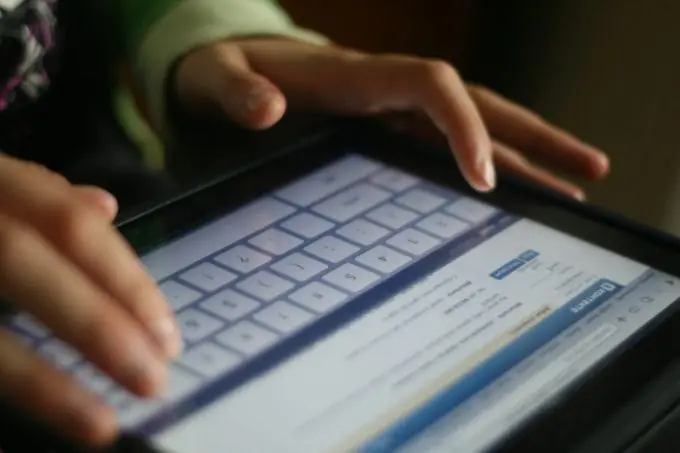
To delete private messages, log in to your account. Click on the tab entitled "My Messages". Now you can delete them individually or remove the entire dialogue with a specific person.
Hover over the cross in the upper right corner of the dialogue or message. If you try to delete the entire dialog, you will need to additionally confirm your intention in a pop-up window. It should be understood that this action cannot be undone, the deleted dialog cannot be restored.
If you want to delete not the entire dialogue with the VKontakte user, but only a few messages from it, select the rejected messages. To do this, click on the left side of the message - they will be marked with checkmarks. A link to restore it will remain in the window in place of the message.
To delete Vkontakte messages on a computer or laptop, it is recommended to use this method.
How to delete VKontakte messages from a smartphone (android client)
The Android client makes it possible to delete dialogs or individual messages. Log in and open the appropriate item. On a dialog, press and hold with your finger until a menu appears. Then select clear message history from the list, confirm your choice.
To delete messages individually, you must enter the dialog. This is done with a long press, then highlight the messages to be deleted and click on the trash can icon. The selection needs to be confirmed.
Deleting messages using programs, scripts is not recommended if you have no experience in this. This can lead to the loss of your account without the possibility of recovery.
How to delete VKontakte messages not only on your side
Deleting messages on the recipient's side is possible only if you log into his account using a username and password with the user's consent. From the sender's side, deleting messages is impossible, no matter how you may be assured. Even if you come across advertisements offering such a service, it is the work of scammers.
What if you accidentally sent a message to the wrong addressee? The easiest way to correct the situation is to apologize and explain the mistake. But this is not always possible, so it is better to choose another method. You can try to mislead the system and get it to delete your message, mistaking it for spam. Copy it and send it to several more recipients. As a rule, the VKontakte system takes this action for sending spam and deletes it. But it should be borne in mind that after this, the functionality of your account may be limited and the result may be getting even more problems.






