- Author Lauren Nevill nevill@internetdaybook.com.
- Public 2023-12-16 18:48.
- Last modified 2025-01-23 15:15.
To send an SMS, you don't have to get up from your computer, go after your phone and click on little buttons. It is much more convenient to type a message on the keyboard. At the same time, you do not need to memorize many sites of cellular operators and spend time visiting them. You can send SMS much faster and completely free of charge using a special program - for example, iSendSMS.

Necessary
- - iSendSMS program;
- - computer;
- - Internet connection.
Instructions
Step 1
After downloading iSendSMS, install the program on your computer. To do this, download the isendsms_setup installation file to your PC and run it. In the appeared window of the installation wizard, click "Next". Accept the terms of the license agreement, select the installation folder and additional options, and then click "Install". Run the program.
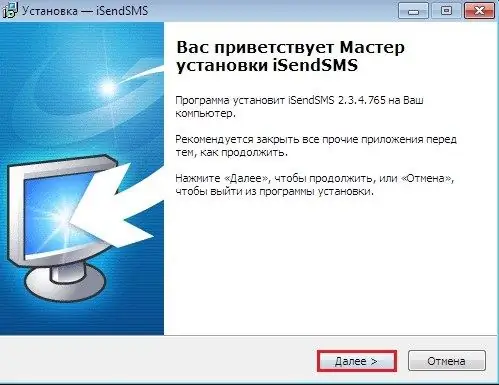
Step 2
In the window that opens to send messages, enter the phone number in the "To" field (for example, +79261112233). Then write SMS in the special field. You can also enter your name in the special signature field. If you want the text to be displayed in Latin, check the box next to the additional parameter “transliteration”. If you want to send a message written in Russian letters, you do not need to tick the box. After writing an SMS, click the "Send" button.
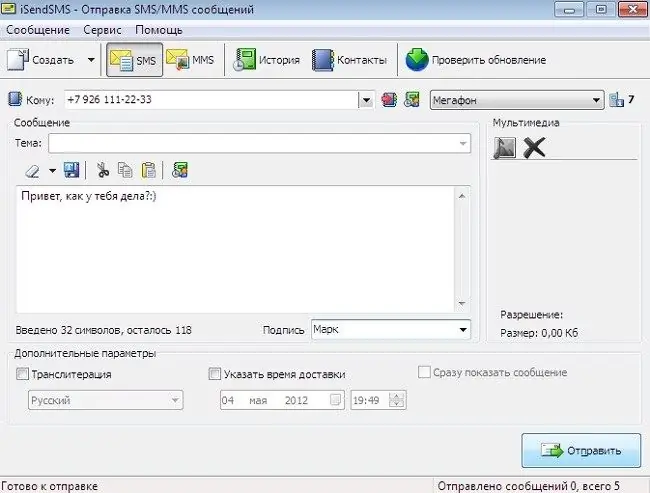
Step 3
In the message sending window that opens, enter the confirmation code shown in the picture. If the code is long (or it is illegible), click the "Update" button to change the code to another convenient for entering. You can also increase or decrease the size of the code letters by clicking the corresponding plus / minus sign. After entering the code, click "Send".
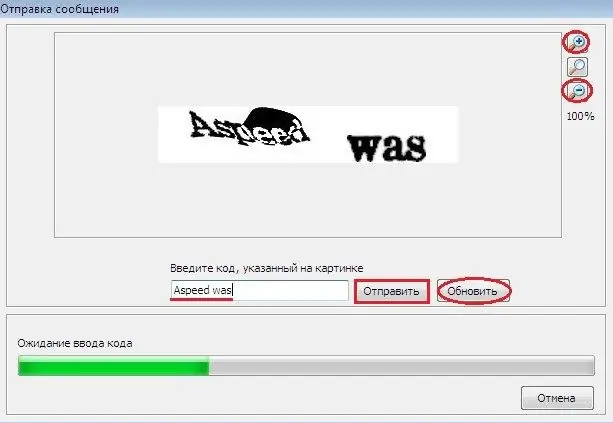
Step 4
After checking the delivery status of the message, you will see a message “Message sent”. This means that your message will be sent to the addressee in the near future. If later you want to periodically write SMS using this program, you may find the "Address Book" useful for saving contacts and contact groups. And to speed up the process of writing a message, you can use the "Template Manager" function.






