- Author Lauren Nevill nevill@internetdaybook.com.
- Public 2023-12-16 18:48.
- Last modified 2025-01-23 15:15.
If you are tired of the look of your Mozilla Firefox browser, you can change it at any time. You can change the design of the program using an add-on called a theme.
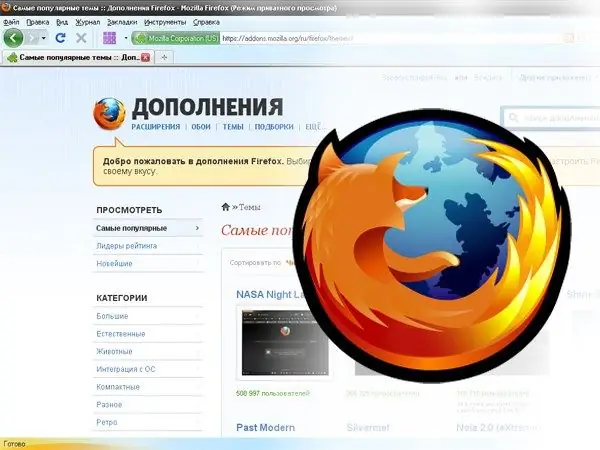
Necessary
Computer, Internet access, Mozilla Firefox program
Instructions
Step 1
First, check the browser version on which you are going to change the appearance. Launch Mozilla Firefox and find the Help item in the main top menu. Clicking on it, select the bottom line with the name "About Firefox". This action will bring up an additional window with a description of the program. Pay attention to the numbers written under the name of the browser. This is the version of the program. Write it down or remember it.
Step 2
The best and most correct themes for the program are located on the developer's site Mozilla.org. But, given that the main language of the site is English, it will be more convenient for Russians to go directly to the Russian section dedicated to topics. It is located at
Step 3
On this page, you can choose a suitable option from a list of popular topics. In addition, the topics are divided by topic, as well as the newest design options and the leaders of the internal rating of topics are highlighted separately.
Step 4
Click on the theme you like and go to the page with its description. Study the information provided. Pay attention to the compatibility of the theme with your browser version. If this add-on suits you, click on the "Go to download" button. On the page that opens, read the agreements and select the "Accept and install" item.
Step 5
Firefox will open a window in which you will have to select the line with the name of the theme and confirm the selection with the "Install now" button. After that, you will be prompted to restart the program. The appearance of the newly opened program will be changed.
Step 6
Also, the browser provides the ability to change the theme directly from the program itself. To do this, go to the "Tools" item and select the "Appearance" or "Themes" heading, depending on the version of the program. On the right side of the heading, there is a list of themes installed in the browser. You can activate any of them using the "Enable" button. The theme will be applied after restarting the browser.






