- Author Lauren Nevill nevill@internetdaybook.com.
- Public 2023-12-16 18:48.
- Last modified 2025-01-23 15:15.
The average Internet user spends 1 hour or more a day on social networks. For many people, social networks have become like a drug, they are addictive and addictive. The only way out is to delete your personal data from all sites and enjoy life in real time.
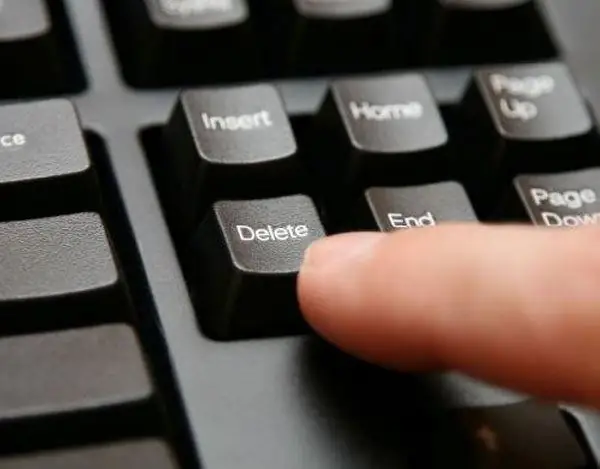
Instructions
Step 1
To delete your personal data from the Odnoklassniki website, you need to log into your profile on this website using your username and password. Next, go down to the very bottom of the page that opens and select the "Regulations" item; Once on the "License Agreement" page, scroll down the page again and click on the "Refuse Services" button. A window will open in which you should select the reason for deleting the profile from the proposed options. Then you need to enter the password from your profile in the empty field and click on the "Delete forever" button. The profile will be deleted.
Step 2
To delete your data from the "Vkontakte" site, you must enter your personal profile on this site. On the page that opens, select from the menu on the left, specify the "Settings" item, then the "General" tab. In the "General" tab, you need to go down to the very bottom of the page and click the "Delete your page" button. After clicking the specified button, you are on the page "Delete page", here you need to select the reason for deleting the profile from the proposed options. If you wish, you can write your own version of deleting data from this social network. Then press the "Delete page" button. The page has been deleted.
Step 3
You can delete personal data from any forum by following these recommendations. Typically, most forums do not have the option to completely delete their profile. It is only possible to erase personal data, but the profile with login and password will be saved. First you need to go to the forum using your username and password. On the forum page that opens, open the "Settings" item. Then click "Edit Profile" or "Change Profile", depending on the site. Next, you will need to erase all the data that you entered earlier for registration. At the very bottom of the page, click "Change" or "Save Changes." All of your personal information will be deleted. If you are not interested in the site itself and its subject matter, do not visit it again.






