- Author Lauren Nevill nevill@internetdaybook.com.
- Public 2024-01-11 01:04.
- Last modified 2025-01-23 15:15.
For the convenience of using Internet resources, your browser saves various personal information entered when filling out forms on the pages of the sites. Gradually, it accumulates too much personal data of varying degrees of confidentiality, so it makes sense from time to time to carry out an operation to delete them from the browser storage.
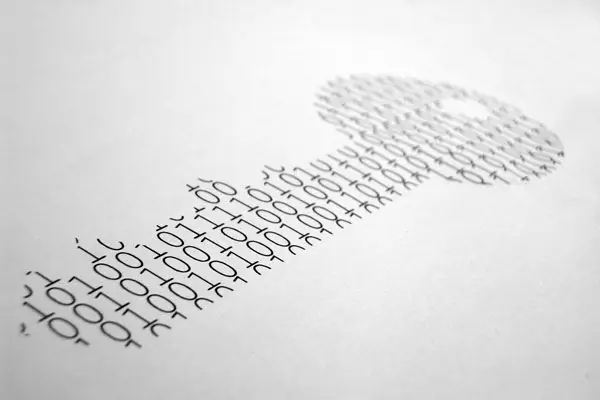
Instructions
Step 1
To delete personal data in Mozilla FireFox, open the "Tools" section in the menu and select the "Delete personal data" line. This action can be replaced by pressing the hotkeys CTRL + SHIFT + Delete. In this way, you will open a window listing the types of data stored by the browser. By putting or unchecking the checkboxes, you can configure the detailed stripping parameters. To start the process, click the "Delete now" button.
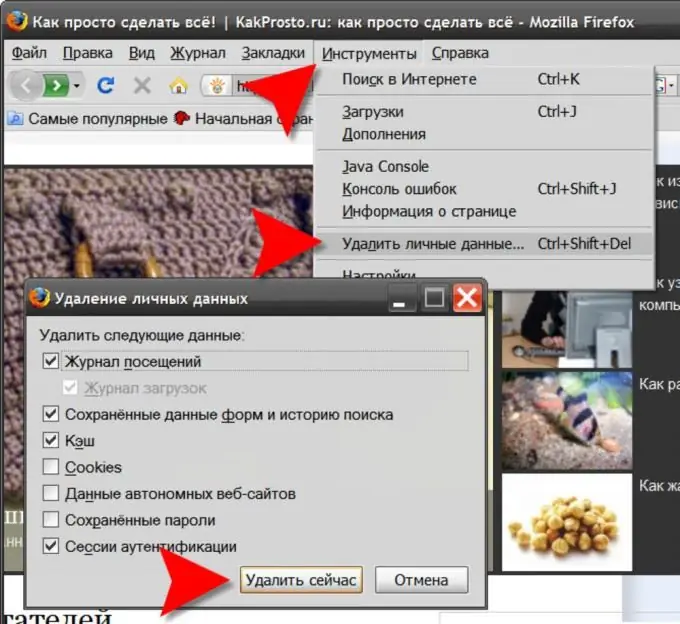
Step 2
In the Opera browser, to access a similar window for selecting settings for clearing personal data, open the "Settings" section in the menu and select "Delete personal data". Here the list of settings is hidden by default. To see them, you need to click the "Detailed settings" link. The cleaning procedure is started by pressing the "Delete" button.
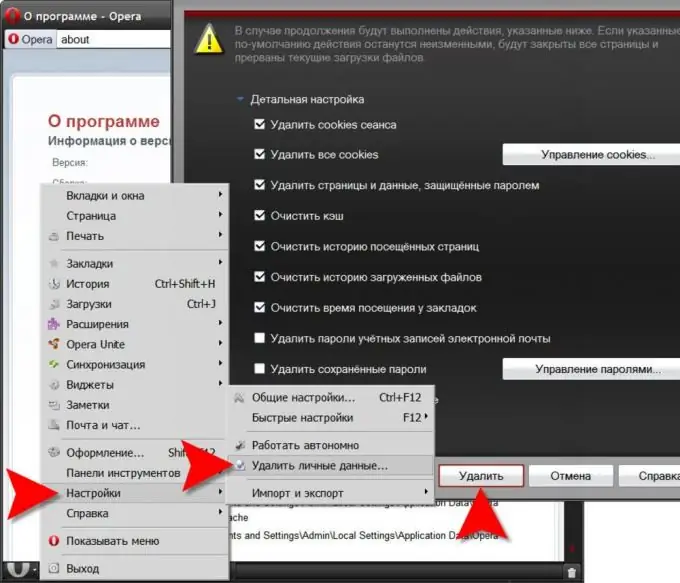
Step 3
In the Internet Explorer browser, open the "Tools" section in the menu and select the "Internet Options" line. In the "Browsing history" section of the properties window, click the "Delete" button to see a window with a list of different types of personal data. Here each of them can be deleted with a separate button, or all at once using the "Delete All" button.
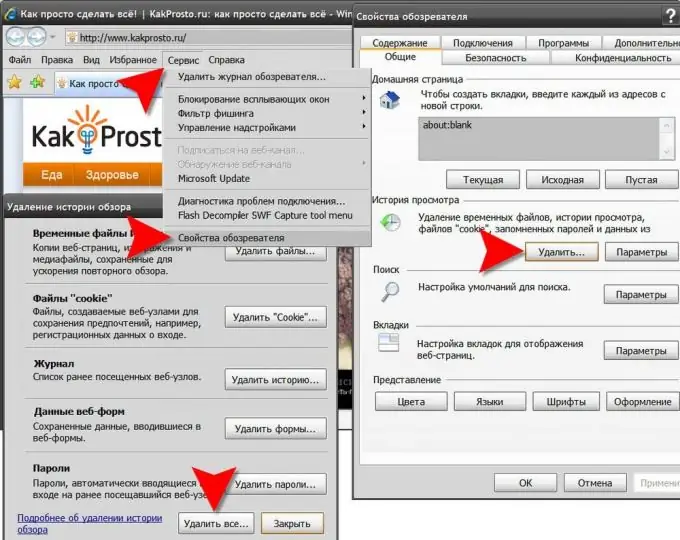
Step 4
In Google Chrome, by clicking the wrench icon and going to the "Tools" section, select the "Delete browsed data" line. Instead, you can simply press CTRL + SHIFT + DEL. The browser will present you with a selection of items to remove. This is the only browser that can clear data for a certain period of time - you need to specify it in the appropriate drop-down list. The procedure is started by clicking the "Delete data on viewed pages" button.
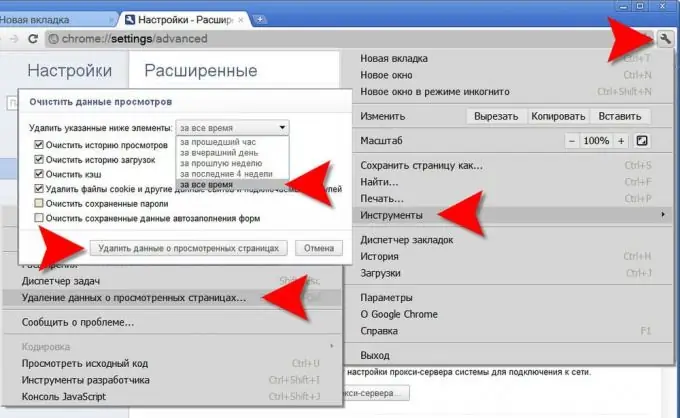
Step 5
In Apple Safari, click on the gear icon to open the menu and select "Preferences" in it. In the window that opens, go to the "Autocomplete" tab, and there, by clicking the buttons labeled "Edit", open the corresponding data windows and clear the lists.






