- Author Lauren Nevill [email protected].
- Public 2023-12-16 18:48.
- Last modified 2025-01-23 15:15.
Kaspersky Lab's antivirus programs have long established themselves in the software market, both for home use and for business. Users have long chosen the company's products as reliable and of high quality. However, there are problems with the load on the computer's processor, which slows it down. To check exactly how your personal computer will behave, to evaluate all the advantages of the program, it is worth downloading and installing a trial version.
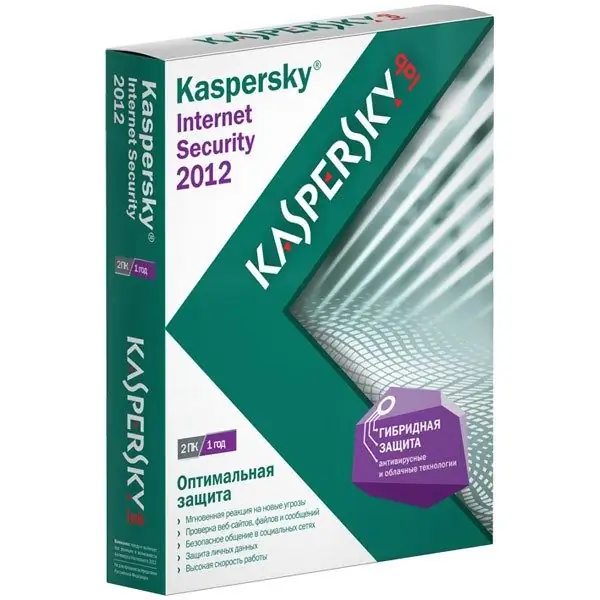
Instructions
Step 1
Launch any browser such as Internet Explorer, Mozilla Firefox, or Opera.
In the address bar, enter the address of the company's official website. https://www.kaspersky.com/ - in Russian or https://www.kaspersky.com/ - in English.
Step 2
Select the Download link (https://www.kaspersky.com/downloads).
Step 3
Then you can choose either the version with the initially integrated key (to do this, follow the link "Free trial versions" of the products), or full versions, the key to which you can install yourself (including the trial key). To do this, click on the link "Product distributions".
Step 4
If you selected the Free Trials link (https://www.kaspersky.com/trials):
1. Decide which version of the program you want to try.
2. To your attention there are 3 sections on the site - For Home, For Small Business, For Business. Each contains the latest versions of various programs. Just select the one you want and download.
3. Install the downloaded program.
Remember: the trial version will only work for 30 days! After that, you will need to purchase the full version of the program.
Step 5
If you followed the link "Application distributions" (https://www.kaspersky.com/productupdates):
1. On the page that opens, you will see all the products of the laboratory, divided into categories familiar from the previous example. Select the desired product and follow the link.
2. Now you need to select the language and version of the program.
3. Install the program. When installing the application, when prompted for a product key, select the "Activate trial" answer. An internet connection is required. The program will independently make a request and install the key.
Remember: this key is valid for 30 days. After this time has expired, you can independently install a new key purchased from the Kaspersky Lab.
Step 6
In addition, you can install Kaspersky Lab programs from any disc with software. The operation to activate the trial version will be the same. Just select the option for using a trial key. Be careful when downloading apps from third-party sites. They can contain viruses and perform illegal activities.






