- Author Lauren Nevill nevill@internetdaybook.com.
- Public 2023-12-16 18:48.
- Last modified 2025-01-23 15:15.
Complete removal of the "Trial" inscription in the beta version of the Windows 7 operating system is possible only after purchasing a license, but it is possible to extend the trial period. Another method of getting rid of unwanted text is to edit the system registry, but this path cannot be recommended as not complying with Microsoft's policy.
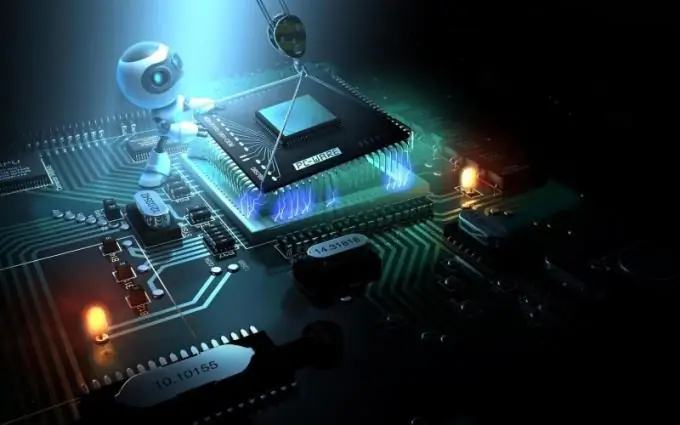
Instructions
Step 1
Launch the main menu of the Windows 7 operating system by clicking the "Start" button, and open the context menu of the "Computer" item by right-clicking the mouse to determine the remaining period of the trial version. Specify the item "Properties" and determine the number of days remaining until activation. The procedure for extending the trial period makes sense only with a minimum number of remaining days.
Step 2
Go back to the main OS menu and enter "command line" in the text box of the search bar. Confirm the scan by clicking the "Find" button and call the context menu of the found command interpreter object by clicking the right mouse button. Specify Run as administrator and enter slmgr -rearm into the Windows command prompt text box. Confirm the execution of the command by pressing the Enter function key and wait for the system message to appear stating that the selected command was completed successfully. Restart your computer to apply the selected changes and make sure the trial is extended for another 30 days. A similar procedure can be performed several times to increase the validity of the beta version up to 120 days.
Step 3
Once again, call the main menu by clicking the "Start" button and go to the "Run" item to launch the "Registry Editor" utility. Enter the value regedit in the "Open" field and confirm the execution of the command by clicking the OK button. Expand the HKEY_CURRENT_USERControlPanelDesktop - PaintDesktopVersion branch and change the value of the last parameter from 1 to 0. This action should remove the annoying "Trial" text. Exit the Registry Editor tool and restart your computer to apply the selected changes. Remember that using the various patches and hacks offered on the internet is illegal and can lead to criminal prosecution.






