- Author Lauren Nevill [email protected].
- Public 2023-12-16 18:48.
- Last modified 2025-01-23 15:15.
It is customary to upload small pictures or photographs - avatars - to your account on the Internet. It is the avatar that introduces us to each other in the virtual world. Any contact with a user of the world wide web becomes more lively and complete in the presence of a visual image. However, an avatar is not a face. It can and even needs to be changed from time to time. Depending on the season, your mood or different situations, you can choose and put a new avatar.
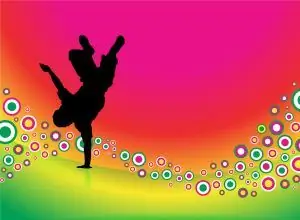
Instructions
Step 1
Go to your forum or social networking site. Log in and open your profile. To do this, at the top of the page, find the "Profile" menu bar. Its location may vary from site to site.
Step 2
On the profile page there is a section "Avatar Management". Here you can put or change the avatar for a new one. Moreover, you can download a file with an avatar not only from your own computer, but also from the avatar gallery or by specifying the URL to a picture on the Internet.
Step 3
Click the "Browse" button in this section to select a new avatar from your computer. Specify the path and file name in the dialog box that opens. The file name will appear in the avatar field.
Step 4
If the avatar you need is located on another site, enter the corresponding Internet address of the picture in the "Load avatar from URL" field. The avatar will be copied to the current site.
Step 5
If you want to select an avatar from the gallery, click the "Show gallery" button in the avatar management section. You will see a window with a database of free pictures for your avatar. Choose from them any you like for your profile.






