- Author Lauren Nevill nevill@internetdaybook.com.
- Public 2024-01-11 01:04.
- Last modified 2025-01-23 15:15.
With the active development of computer technology and related technologies, the attitude of users to the wired Internet is gradually changing. The main reason for this is the priority of laptops over stationary computers. Many providers already offer Wi-Fi Internet access to your house or apartment. The disadvantages of such services are as follows: firstly, you need to pay additional money for them, and secondly, the choice of equipment, most often, remains with the provider. Fortunately, little knowledge of computer technology allows you to create your own wireless network with Internet access.
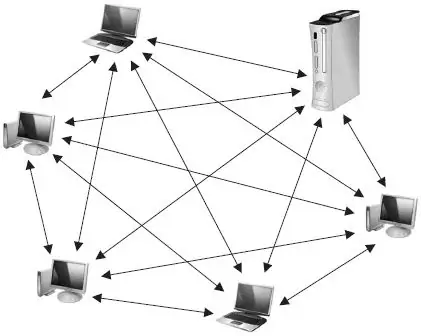
Necessary
Wi-Fi router
Instructions
Step 1
Purchase a Wi-Fi router with a set of required parameters. It all depends on the number and types of computers and laptops in the future local area network. If you need both a wired and wireless connection, then purchase a router with LAN ports. Note also that Wi-Fi networks are of the following types: 802.11 b / g / n. Those. if your laptops are capable of working with the "n" type, then it is advisable to purchase a router with the same parameters.

Step 2
Connect the router to an Internet cable provided by your ISP via WAN or Internet ports. Open your router settings. To do this, enter the following url in the address bar of any browser: https://192.168.0.1 (This option is suitable for D-Link and ASUS routers). Go to the item "Internet connection setup wizard" and fill in the fields that are necessary for stable operation of the Internet connection. Usually these are the following items
IP address, DNS server, login and password, data encryption type.
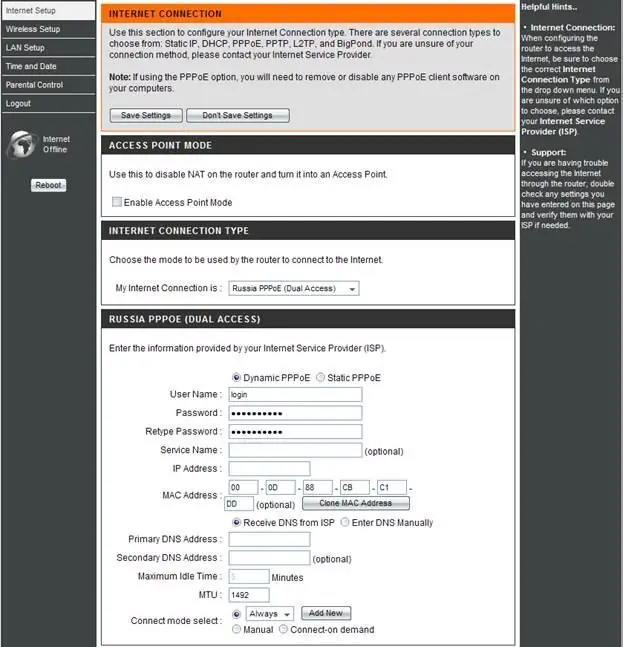
Step 3
Open the "Wireless connection setup wizard" menu. Follow the step-by-step instructions to ensure the correct wireless setup. Be sure to open access to the Internet for all devices connected to this network. Remember to set passwords for your router and wireless LAN.






