- Author Lauren Nevill nevill@internetdaybook.com.
- Public 2023-12-16 18:48.
- Last modified 2025-01-23 15:15.
Torrent trackers have become the most popular way to find and download music, videos, movies and other information from the Internet. They work on the basis of peer-to-peer networks, their "trick" is that the files are not specifically located anywhere, but are simply transferred piece by piece between users.
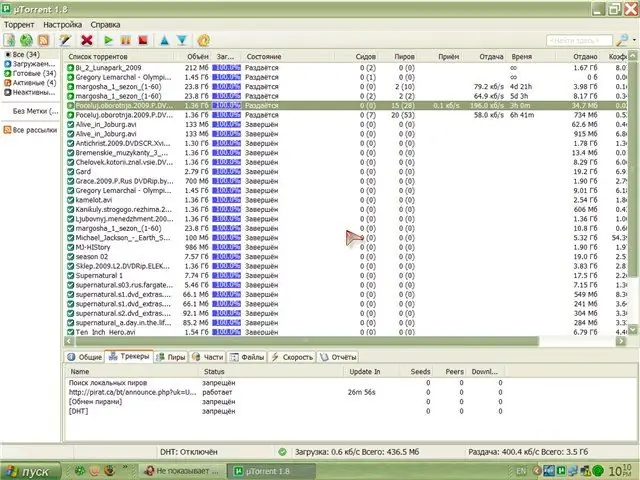
Necessary
- - computer with internet access
- - browser
- - program for creating torrent files
Instructions
Step 1
Launch the torrent client, select the "create a new torrent" option from the file menu, or select the wand button on the toolbar. The torrent creation window will appear. If you want to upload files for distribution, then they must be in the same folder, and nothing else. Make sure there are no hidden and system files in this folder. Click the Select Folder button. To create a torrent with one file, click the "select file" button and in the browse window that appears, specify the path to it, select the file and click open.
Step 2
Set your torrent settings. You don't need to fill in anything in the tracker field, leave it blank, like the comment field. Do not change the size of the part. The program will automatically detect the correct size. In the "private torrent" field, uncheck the box to create a distribution for public placement. Uncheck the box next to the "Run distribution" box. Click the Create and Save To button. In the window that appears, click "Yes". Specify the folder where you want to save the file.
Step 3
Create a distribution on the tracker. Select the forum topic where you want to create a distribution and click the "new topic" button. Enter the name of the release, upload the cover / poster of the release. Add a description to the release. If it's a music torrent, make a list of the songs, if it's a movie, then the video quality and voiceover information. Hide a very large description of a movie or a tracklist of a music torrent in the spoiler. Upload screenshots, select genre. Select the "type" of release, click the "download" button and select the created torrent file. After creating the distribution, download the torrent file from the distribution and save it to the folder with the files from which the torrent was created. If you managed to create the distribution correctly, then your torrent will soon begin to be distributed in the list of active files in the torrent client.






