- Author Lauren Nevill [email protected].
- Public 2023-12-16 18:48.
- Last modified 2025-01-23 15:15.
The social network Vkontakte offers its members two types of long-term communities, these are public pages and groups. Each type of community has its own advantages, but there are times when it is necessary to change the type of community after its creation, fortunately, this is possible.

Instructions
Step 1
If you need to make a Vkontakte group from a public page, pay attention to how its address looks in the browser bar. If it looks like https://vk.com/public77777777, where 77777777 is the id of your public page, then just copy this number and save. In the event that the address contains letters in place of numbers, you need to find out the real address of the page.
Step 2
Go to the public page and click on any post. In the address bar, you will see an example address https://vk.com/wall-77777777_22. Copy the numbers that are between wall- and 22, for example, 77777777, this is the real address of your public page. Save this number in a separate location.
Step 3
Now go to the Google Chrome or Opera browser, go to the Vkontakte website and open the required public page. Right-click in the place shown in the picture. In the list that opens, select the item "Inspect element" for Opera or "View code element" for Google Chrome.
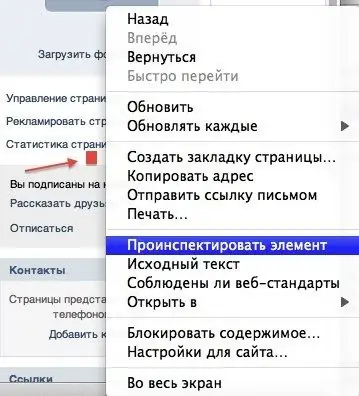
Step 4
In the open bottom block, find the tag, double-click on it for Opera, or select Edit as HTML for Google Chrome. After the tag, paste the following link: Transfer to group. Replace XXXXXXXX with the id of your public page.
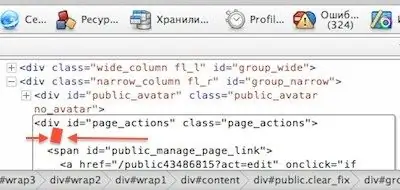
Step 5
Close the bottom panel with the code. The button "Transfer to group" will appear under the avatar of the public, click on it. We give our consent, a code will be sent to the phone to which your page is linked, enter it in the appropriate field. Now your public page has been transferred to a group.






