- Author Lauren Nevill [email protected].
- Public 2023-12-16 18:48.
- Last modified 2025-01-23 15:15.
To quickly navigate to sites of interest, the so-called bookmarks are used. There are several ways to create and store them. You can use special programs to store them, such as Plates or URLAlbum. In addition, you can use Internet resources where each user can create their own bookmark lists and view the lists of other users, such sites include memori.ru, bobrdobr.ru or, for example, moemesto.ru.
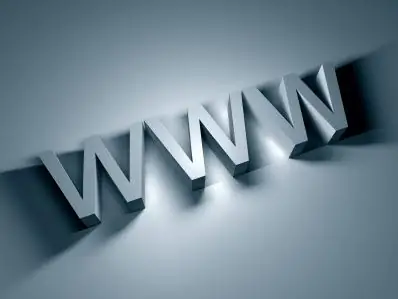
Instructions
Step 1
All Internet browsers also allow you to save site addresses for later quickly navigating to them.
You can save bookmarks to Internet Explorer in the following ways: 1. By selecting the item "Add to favorites …" in the context menu of the page.
2. By selecting the item "Add to favorites …" in the "Favorites" menu.
3. By clicking the "Add …" button on the "Favorites" panel.
You can view saved bookmarks in the "Favorites" menu.
Step 2
To create bookmarks in FireFox, do one of the following: 1. Select the item "Bookmark this page" in the context menu of the page.
2. Select the "Add page" item in the "Bookmarks" menu.
3. Click the bookmark button in the address bar.
4. Type the key combination Ctrl + D.
Step 3
In the Opera browser, actions can be as follows: 1. Select the item "Create page bookmark …" in the context menu of the page.
2. Select the "Create page bookmark …" item in the "Bookmarks" menu.
3. Press the button "Add to bookmarks …" on the toolbar, it shows an asterisk, which can have a different shape depending on the design of the program.






