- Author Lauren Nevill [email protected].
- Public 2023-12-16 18:48.
- Last modified 2025-01-23 15:15.
The computer is one of the most convenient tools for achieving success in science, business, creativity and much more. For example, contemporary artists increasingly prefer to use an electronic canvas instead of a regular one, as it is much more economical and convenient. And to be completely successful in drawing on a PC, you need to choose the right program.
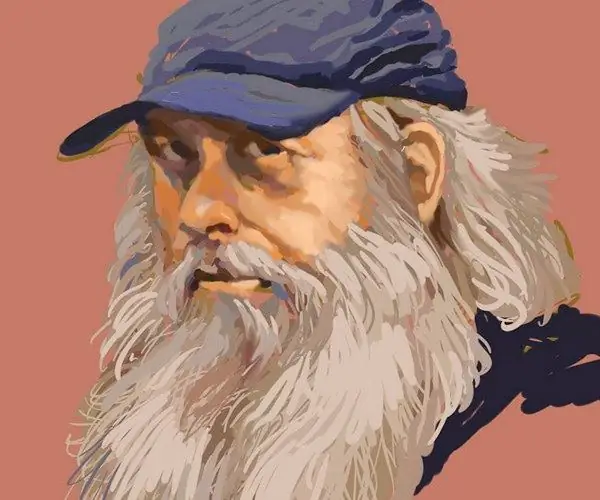
Preparation for drawing
Each person who decides to draw on a computer must first understand for himself how he will do it. It is quite possible to draw with an ordinary mouse, but it will be difficult to do it, and working on one drawing can take an extremely long time. The most convenient tool for drawing on a PC today is a special tablet with a pen - a digitizer. All self-respecting programs already support this device and add some additional functions to their functionality, for example, pen pressure.
The digitizer kit includes a special tablet, an electronic pen and sometimes various attachments, wires, discs, etc. The artist works with the tablet as if with a canvas, but the drawing appears on the monitor, in the drawing program. You need to get used to using an electronic tablet, since not everyone can immediately draw in one place, but look at another. The Japanese company Wacom has taken a leading position in the production of tablets, a decent semi-professional device can be bought for only 5 thousand rubles. The prices and specifications of tablets can go up to incredible amounts. For example, there is a Wacom Cintiq 21 UX graphics tablet, which costs about 70 thousand rubles. Such a huge price is due to the presence of an interactive display, touch functions, a large screen size, the ability to rotate it 360 degrees, and much more. Whatever the artist has a tablet, expensive or cheaper, he must choose a drawing program for him.
Inkscape
This vector editor is available for download online and is completely free. The interface of the program is clear and accessible even to a beginner. An extensive set of tools appears in front of the user, located in the panel on the left. The top panel has a number of configurable parameters, the palette is located at the very bottom. If something in the program causes difficulties, you can refer to the localized understandable help. Inkscape is popular with designers and artists for its free and versatile SVG format. Since not all devices support this interesting format, the program has a function to export images to PNG, TIFF, JPEG, etc. There are many lessons on the web, both Russian and non-Russian, explaining the principles of Inkscape and much more.
Artweaver
Another free program that allows you to create drawings. Available for downloading on the site free of charge. Turning on the program, the user will see a strict top menu, sliding bars - a toolbar. The developers have tried to simplify and unload the interface as much as possible so that Artweaver can be used on both powerful and weak computers. Unfortunately, there are not many brushes here, only about 15, but they have a lot of customizable parameters. Beginners will be able to work in this program with comfort, since the program tracks all actions and does not allow going beyond the contour in some moments. The developers took care of creating "smart strokes", thereby showing the professionalism of the Artweaver implementation.
Corel Painter - the choice of professionals
Corel Painter costs around $ 400, but the program itself satisfies all the needs of a true artist. There are tons of tools, canvas settings and brushes here. You can customize the brushes, choose the location of the villi, and assign textures. The color palette in Corel Painter is called Mixer, and thanks to this tool, all paints look exactly as if they were applied to paper. In the editor, you can adjust the density of colors, the direction of the strokes, the thickness of the bristles and much more. For those in doubt, there are step-by-step instructions for working. Unfortunately, the program is not localized for Russia, as it is full of many specific terms, but this will not be a serious obstacle in terms of creativity.






