- Author Lauren Nevill nevill@internetdaybook.com.
- Public 2023-12-16 18:48.
- Last modified 2025-01-23 15:15.
In the social network "VKontakte" there is an opportunity to subscribe to updates of the user's status in order to read his news on his page. You can delete the subscription you made or prevent another user from reading your updates.
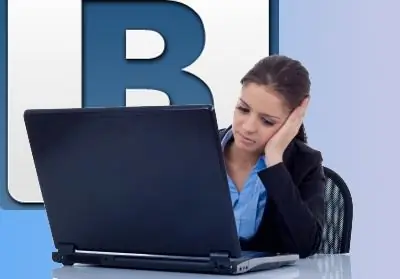
Instructions
Step 1
To unsubscribe from a previously made subscription, go to the page of the user whose updates you no longer want to read on the “My news” page and click “Unsubscribe from updates”. In some cases, the "Unsubscribe from updates" button may be hidden in the "Other actions" section.
Step 2
To remove another user's subscription to your updates, go to the "My Settings" section and open the "Blacklist" tab. Enter the link to his page and click the "Add to blacklist" button. You will receive a notification that the user has been added to the blacklist, and he will no longer be able to receive your updates.






