- Author Lauren Nevill nevill@internetdaybook.com.
- Public 2023-12-16 18:48.
- Last modified 2025-01-23 15:15.
Even a gamer can forget how to build a portal to hell in Minecraft. Hell in Minecraft is also called the underworld. There you can see a lot of new things for yourself. And if you can get to the Land thanks to a natural portal, then you need to build a portal to hell yourself. The Nether Portal is the structure of the Halloween Update.

Necessary
- - obsidian, a minimum of 14 blocks and a maximum of 23 blocks;
- - flint.
Instructions
Step 1
Before starting the construction of a portal to the lower world of "Minecraft", you need to get the necessary material, namely blocks of obsidian. There are 2 ways to get it: either get it in the mine using a diamond pickaxe, or flood the lava with water to get obsidian yourself.
Step 2
You can build a portal to the lower world "Minecraft", both economical and complete. It should be noted that the corners of the portal are optional, serving only for aesthetic appearance. The economy version consists of 3 blocks on the bottom, 3 blocks on the top and 4 obsidian blocks each on the left and right sides. The complete portal consists of a rectangular area made of 4 blocks at the bottom and top and 5 blocks on the sides of the portal.
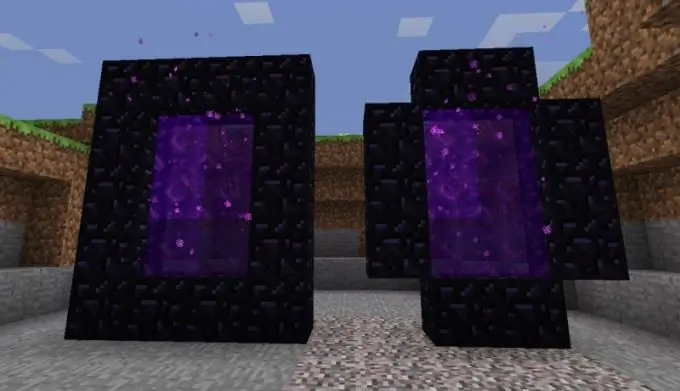
Step 3
After the portal is built, it must be activated. To do this, you need one of the items: a flint, a combustible block set on fire with lava, or a fireball. When the portal is activated, the 6 central blocks of the portal will take on a purple hue. The player can also notice the animation of the portal in the form of a kind of vortex.
Step 4
After activation, if the player enters the portal with his hero and stands in it for a few seconds, he will be transferred to the lower world of "Minecraft". You can cancel the action by leaving the portal in time. And if the game mode is creative, then moving to Hell in Minecraft happens instantly.
Step 5
There are several ways to disable the portal. If a ghast, creeper or TNT fireball explodes next to the portal, it will turn off. Also, the shutdown is facilitated by the setting of another block of obsidian next to the portal. The player can also disable the portal to the lower world of Minecraft by replacing one of the obsidian blocks with liquid.






