- Author Lauren Nevill nevill@internetdaybook.com.
- Public 2024-01-11 01:04.
- Last modified 2025-01-23 15:15.
Most forums today have support for inserting videos into a post. This is no more difficult than sharing the link you like with your friends. Using the popular YouTube service as an example, let's see how it looks in practice.
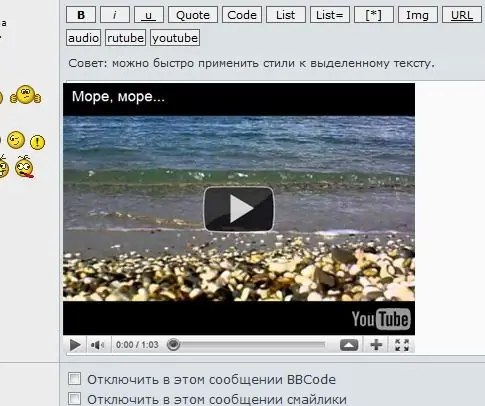
Instructions
Step 1
To embed a video in a forum post, you need to get a special code that will allow the video to appear on the web page. Open the video page and just below the preview window, click the "Embed" button.
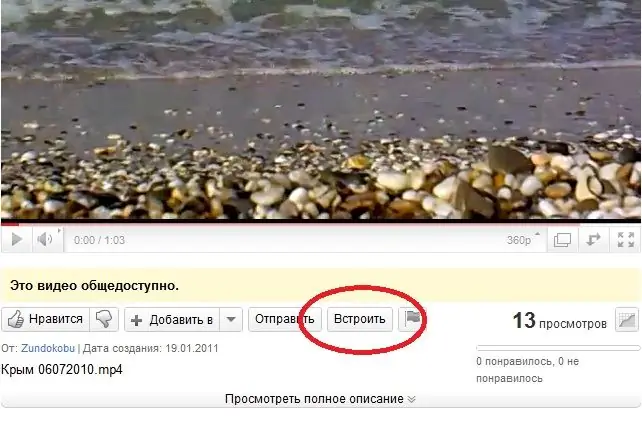
Step 2
A menu will open in which you need to select the window size for displaying the video (you can leave the default) and copy the code by right-clicking on the selection and choosing the "Copy" command.
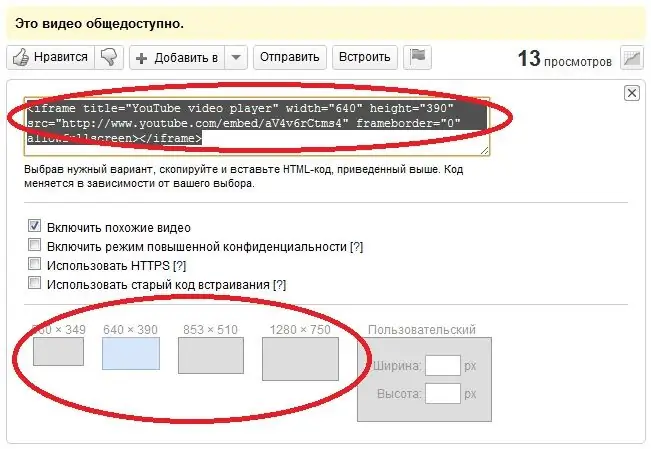
Step 3
Now you can go to the forum, compose a message and paste the copied code. To do this, right-click in the message input field and select the "Paste" command. To make sure everything is done correctly, click the message preview button.
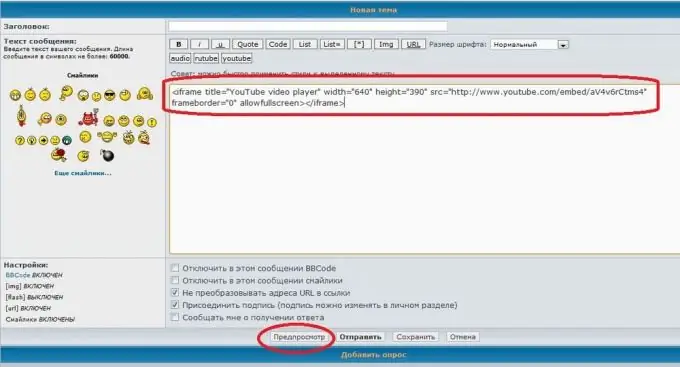
Step 4
If the video is not showing, look for the button to embed a YouTube video and click on it. A part of the code will appear in the input field, inside which you need to insert a link to a YouTube page or part of a link.
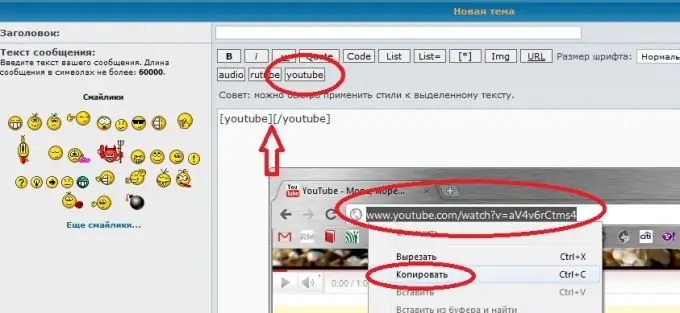
Step 5
In this case, it was required to insert the last part of the link. By clicking the preview button, you can see the video.






