- Author Lauren Nevill nevill@internetdaybook.com.
- Public 2023-12-16 18:48.
- Last modified 2025-01-23 15:15.
Any netizen may be faced with the fact that when searching on Google for any information, he may be taken to a website with obscene content, or a site that defames anyone, or infringes on copyright, or a site created for the purpose of deceiving, for example, collecting data on bank cards (phishing site). Or you found information about yourself, where you could not expect it, did not give the right to post your photos, works or personal information. What to do in this case?

Since Google is a law-abiding company, it has created a special resource where any user can complain about illegal or inappropriate information and, with a positive decision, remove this information from their search base.
Here is the service page where you can create a request to remove information from Google search
Here you can get acquainted with various legal aspects on this topic, read frequently asked questions and then proceed with the removal of the content.
Click on the tab at the very bottom of the Submit Legal Requests page. You will see the Google services icons:
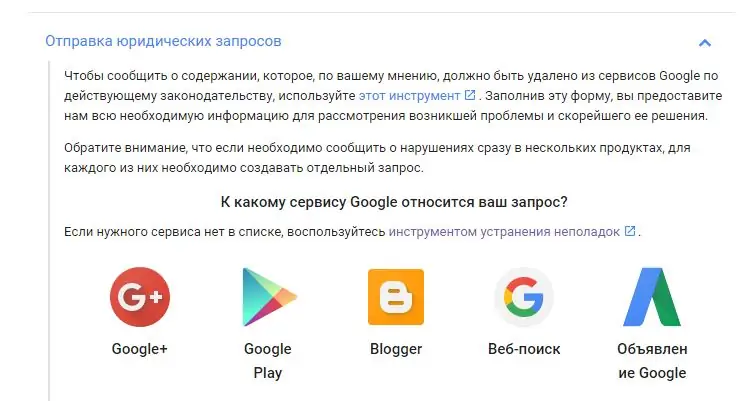
Select the "Web Search" service. On the newly opened page, select one of the proposed options, to which subject your request relates:
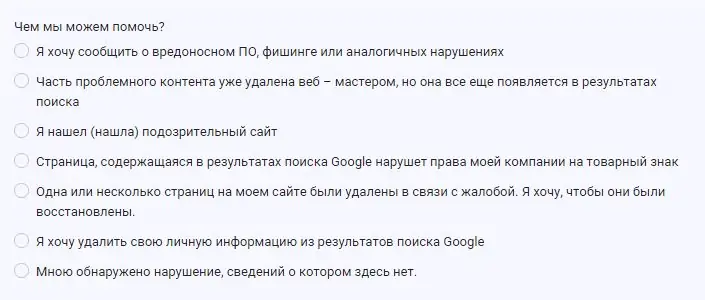
If you did not find a suitable option, then select the last item "I have found a violation that is not reported here", since when this item is selected, additional options will open. For example, about copyright infringement.
Next, select the answer options from the list, and Google will prompt you to fill out an application form, which will be sent to the appropriate department dealing with this problem at Google.
After a while, if your application is considered positively, the information will be removed from the Google database!






