- Author Lauren Nevill nevill@internetdaybook.com.
- Public 2023-12-16 18:48.
- Last modified 2025-01-23 15:15.
"Hosts" (or hosts) is a text document that contains a database of IP addresses mapped to domain names. The computer user can change the content of this file at his own discretion.
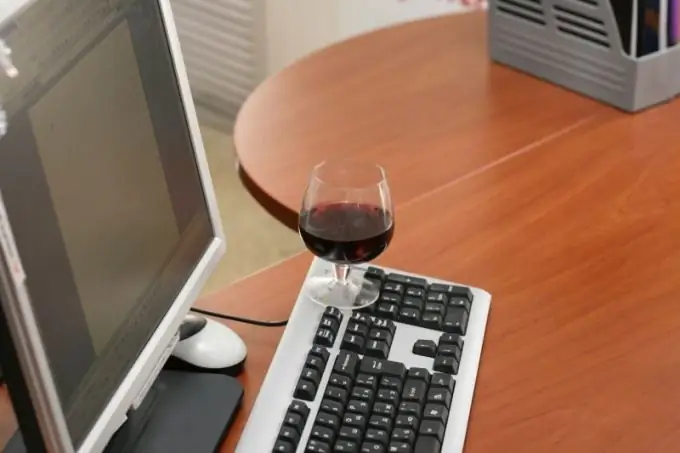
Necessary
- - a computer with a Windows operating system;
- - administrator rights;
- - any text editor, including a standard notepad.
Instructions
Step 1
Go to "My Computer". In the menu bar, select the item "Service", then in the drop-down menu select the item "Folder options …", go to the "View" tab, in the column "Additional parameters:" uncheck the "Hide protected system files" checkbox and check "Show hidden files and folders ". Click the OK button.
Step 2
Go to the local drive where your operating system is installed (usually drive C:). If it says "These files are hidden", then just click "show the contents of this folder." Go to the "Windows" folder, then to the "system32" folder, then "drivers", then "etc".
Step 3
In this folder, right-click on the "hosts" file, select "Open". In the "Programs" column, select "Notepad" and click the "OK" button.
Step 4
Place the cursor at the end of the open document, press the "Enter" button on the keyboard, add the ip-address and domain name of the server you need. For example: 213.180.123.37 your.server.rf If malware made entries in this file, you can delete unnecessary you lines. Save your changes and close the document.
Step 5
Go to "My Computer". In the menu bar, select the item "Service", then in the drop-down menu, select the item "Folder options …", go to the "View" tab, in the column "Additional parameters:" check the box "Hide protected system files" and "Do not show hidden files and folders ". Click the OK button. Close all open windows and restart your computer.






