- Author Lauren Nevill nevill@internetdaybook.com.
- Public 2023-12-16 18:48.
- Last modified 2025-01-23 15:15.
The gprs-wap profile is very convenient for solving different tasks. With its help, you can view wap-pages in the browser of your mobile phone, i.e. go to wap-sites. It is convenient to download various pictures, games, ringtones, etc. from such sites. The main drawback is the rather expensive cost of traffic, and this, you see, is a weighty argument. If you have a modern phone that supports mp3, wave, mmf + voice formats, then it is best to connect the gprs-internet profile.
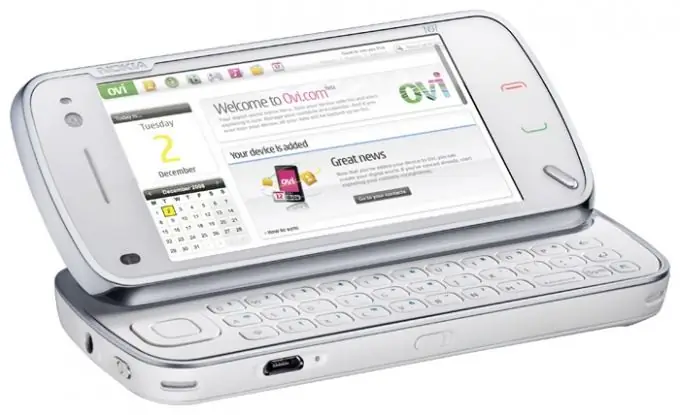
Instructions
Step 1
If you wish, you can always order the installation of settings from your mobile operator. To do this, just dial the support number and order the settings for the profile you need. After some time, a notification will be sent to your phone that the profile settings have been received. Save them, and you can easily and without hassle get a configured gprs-internet profile on your phone.
Step 2
But there are situations when the Internet was needed unexpectedly, and you do not remember the support service number by heart. And even if you suddenly remember, it often happens that all the operators are busy, you have to wait. Not only time is wasted, but also the charge of the phone. What should you do then? You will have to independently install all the necessary gprs settings, for example, let's take a Sony Ericsson phone with a Beeline service provider. So, let's start the step-by-step instructions for setting up an account:
Step 3
Choose "access point" - write down internet.beeline.ru.
Enter beeline in your username.
Step 4
In the “password” section write beeline
Select “password request”, check the “disabled” checkbox.
Step 5
In the section "allow calls" - choose the answer "at your discretion"
Step 6
Now go to the section “IP address”, “DNS address” - do not register anything here, it is assigned automatically.
Step 7
Authentication - it doesn't really matter, but if your phone is not connected to the Internet, then check the settings here.
If you do everything correctly, performing all the steps step by step, then the gprs-internet profile will be connected on your mobile phone. The account is set up, go online and download any information that interests you.






