- Author Lauren Nevill nevill@internetdaybook.com.
- Public 2023-12-16 18:48.
- Last modified 2025-01-23 15:15.
The need to use automatic translation arises if the text on the site is written in a language that is unfamiliar to the reader. Previously, local programs were used for such translation, and now special sites are used for this.
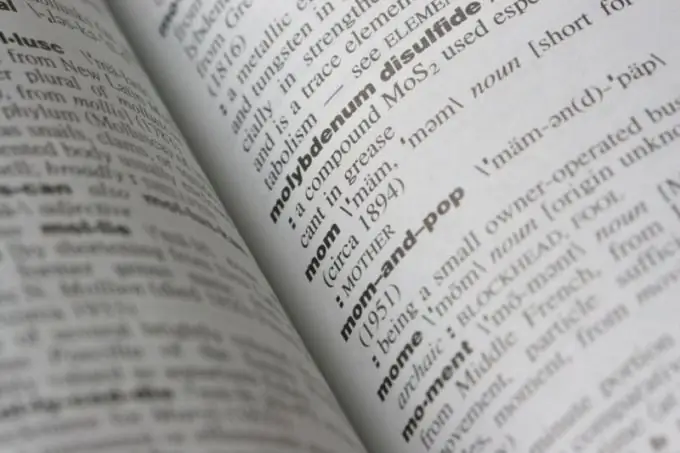
Instructions
Step 1
Select the automatic translator with which you want to translate the site. It must necessarily support the language in which the text located on the site is written. Below are the addresses of some of these services:
Step 2
Open the site of the desired automatic translation service in one browser tab and the site to be translated in another. Go to the page on the site that you want to translate.
Step 3
To translate only a fragment of the text on the page, proceed as follows. Select it with the mouse, then press the "Ctrl" + "C" keys. Go to the tab with the translator, click on the input field - a text cursor will appear. Now press the "Ctrl" + "V" keys. In Linux, you can also just select text in one tab, and then, by going to another and selecting an input field, press the middle mouse button - no keyboard manipulation is required. Select the source and target language, and if the source language is not familiar to you, select the item corresponding to its automatic detection (different services have different names for it). After that, click the start transfer button (it is also called differently for different services).
Step 4
Translate the entire page at once by placing the address of this page in the clipboard instead of a text fragment. Go to the tab with the website of the translation service, copy the URL either directly into the field for the text to be translated, or into a separate field intended for it, if available. Then proceed in the same way as when working with a fragment.
Step 5
If you know the language in which the text is written, but you are unfamiliar with individual words found in it, use a dictionary site instead of an automatic translator. Some translation sites themselves switch to this mode if you enter a single word instead of a piece of text or a phrase. In this case, all its homonyms are automatically displayed. There are also specialized sites for this purpose, in particular, the following one:






