- Author Lauren Nevill nevill@internetdaybook.com.
- Public 2023-12-16 18:48.
- Last modified 2025-01-23 15:15.
To organize access to files on the Internet, different protocols can be used, which, based on the storage location, can be divided into two groups. One of them (peer-to-peer or P2P) assumes that the files remain on the computer of their owner, where everyone who wants to access them through the appropriate software sends requests. Another group requires the placement of files on Internet servers. The second method is used very often, which makes the issue of uploading files to the server very relevant.
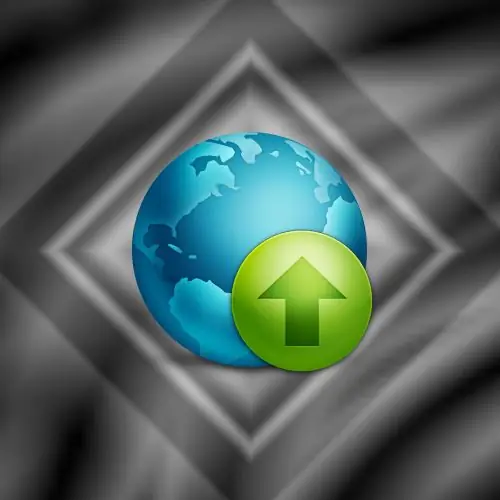
Instructions
Step 1
Use a server-hosted file manager if you have a website. Such a manager is built into almost all site management systems and does not require the use of additional software. For example, in the control panel of the UCOZ system, the required link is called “File Manager”. Click on it, then click the "Browse" button to open a standard dialog for finding the desired file on your computer. Having found it, select it and click on the "Load" button, after which the scripts of the control system will begin the process of copying the file from your computer to the server. A similar file manager is contained in the control panels of hosting companies.
Step 2
Use any FTP client as an alternative to the file manager. It is a TSR program that copies files between the hosting site and your computer. Launching it, you will see an interface similar to the standard Explorer - two panels, one of which contains your computer's folder tree, and the other contains a web server. The procedure for uploading files to the selected folder on the hosting server is extremely simple - just drag the selected object from one panel to another. You can drag and drop files from the desktop or from the Explorer window. However, before starting the download procedure, you will have to add information about the hosting server to the program - its address, login and password for connection.
Step 3
Upload the file to the file sharing service server if you do not have your own site or do not want to use it for this purpose. This option also does not require any additional programs, the operation is reduced to filling out the appropriate forms on the pages of the site of the selected service. After completing the procedure, you will have an http-link to the downloaded file at your disposal.






