- Author Lauren Nevill [email protected].
- Public 2023-12-16 18:48.
- Last modified 2025-01-23 15:15.
The way words are written in strikethrough type depends on which formatting tools you can use to do so. Depending on the answer to this question, you can choose a program that has the necessary formatting tools in its arsenal. Such a program can be a text or graphics editor, or a program for working with the source codes of web pages.
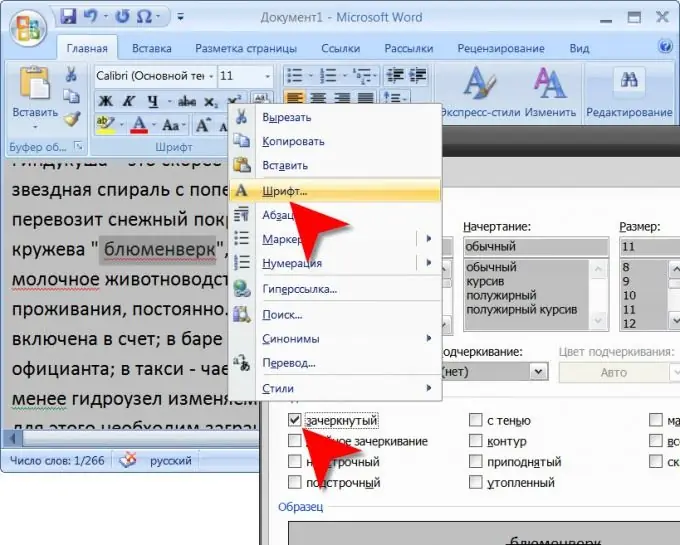
Instructions
Step 1
If you need to cross out words in a text document, load it, for example, into a word processor Microsoft Word 2007. To do this, start Word, press CTRL + O, find the file you need on your computer, and click the "Open" button. Find the word you want to cross out in the text, select it, right-click and select the "Font" item in the context menu that opens. Pay attention to this feature of Word - if you select a word in quotation marks, then the desired item will not be in the context menu. To work around this defect, add a space before the quotation mark and select the word along with the space - at the end of the procedure, the extra character can be removed. In the font settings window that opens, put a check in the checkbox next to the "Strikethrough" inscription, which is the first in the list of parameters under the "Modification" heading. Press the "OK" button and the word selected in the text of the document will be crossed out.
Step 2
If the crossed out word needs to be placed on the image, then you can use, for example, the graphics editor Adobe Photoshop. After opening it and loading the desired picture (CTRL + O), click the icon with the letter T in the toolbar, or simply press the key with the Latin letter T - this will enable the Horizontal Text tool. Click the picture and type the inscription you need, and then select the word you want to cross out. After that, open the "Window" section in the menu and select the "Symbol" item. In the text settings window that appears, click the icon with the crossed out letter T - this is the rightmost icon in the penultimate row on this panel. After that, the picture can be saved or continued to edit.
Step 3
If you need to cross out a word in the text placed on a web page, then in its source code you need to put an opening tag in front of this word and put a closing tag after it. For example, it might look like this: Text with a strikethrough word.






