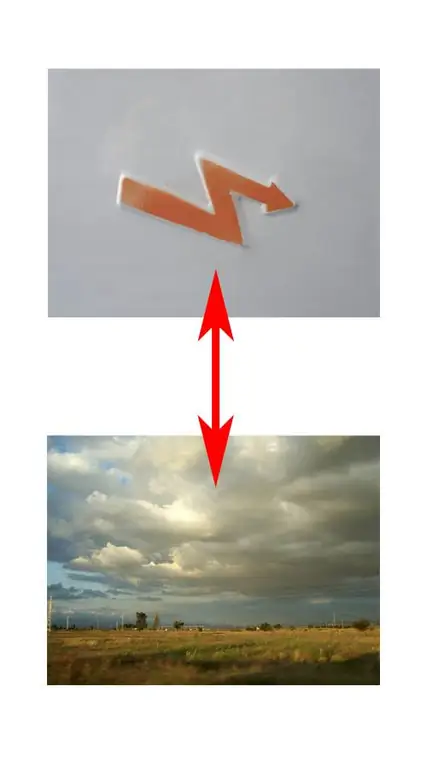- Author Lauren Nevill nevill@internetdaybook.com.
- Public 2023-12-16 18:48.
- Last modified 2025-01-23 15:15.
Using e-mail allows you not only to exchange text information, but also files such as music, photos and videos. You can use one of the easy ways to send pictures and photos.

Instructions
Step 1
To send one or a small number of images that do not have a large volume, you can use the ability to attach files to the letter. Log in to your e-mail box using your username and password used during registration. Compose a new email and enter the recipient's email address. Click on the "Attach file" button. Select the picture you want to send, and then wait until it finishes downloading. Enter the text of the letter and then click on the "Send" button.
Step 2
If you need to send several pictures, you can either attach them to the letter, or upload them to a file hosting service and send the download link in the body of the letter. In any of these cases, you will need to create an archive. Use the WinRar program. Select all files to be sent, then right-click on them and select "Add to archive" from the drop-down menu. In the "Advanced" tab, set a password to help keep your files safe. Wait until the end of the operation, then attach the file to the letter in the same way as in the previous step.
Step 3
To upload files to a file hosting service, one of the simplest options is to use the ifolder.ru service. With it, you can upload files up to one hundred megabytes. Go to the home page of the site, then use the "Upload file" button, and then wait until the download is complete. You can also enter a download password to help prevent third-party downloads. Copy the link to the page with the file, then paste it into the body of the letter and send it to the addressee.
Step 4
You can also upload pictures for online viewing on services like radikal.ru. In this case, all that is needed is to upload the picture to the server, then copy its address and send it in the body of the letter.