- Author Lauren Nevill [email protected].
- Public 2023-12-16 18:48.
- Last modified 2025-01-23 15:15.
Guestbooks, unlike forums, do not allow inserting images directly into the text. A link to an image can be included in the entry in such a book. If it has not yet been posted on the Internet, you will have to use a photo hosting service.
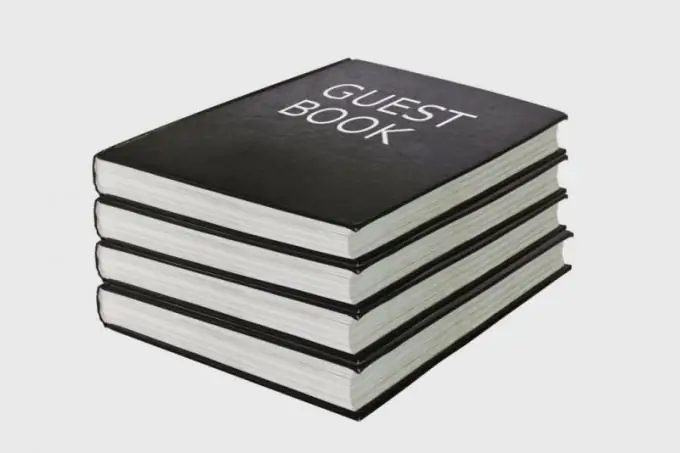
Instructions
Step 1
If you yourself are the author of the image, or you have received permission from the author to bring his work to the public, use photo hosting to post the image on the Internet. It is a resource where anyone can post graphic files without registration. Go to one of the following sites:
Step 2
Click Browse, Select, or similar. A file selection dialog will appear. Go to the folder where the file is located, select the last one and click "OK". Then, on the photo hosting site, click the "Submit", "Place" or similar button.
Step 3
After uploading the picture, you will see several links. Select the one that corresponds to the direct path to the image file. Go to the field with this link. If all the text is not automatically selected, press Ctrl + A; now copy the text to the clipboard - Ctrl + C (in both cases, the letters are Latin).
Step 4
If the author of the image is not you, and it is already available on this or that resource that does not require login to your account for access, do so. First try to enlarge the image by clicking on it. After that, right-click on the picture to display the context menu. In it, select the item "Copy image address" or similar. The URL of the image will appear on the clipboard. Under no circumstances download other people's graphic files and do not re-post them on photo hosting sites or anywhere else.
Step 5
In another browser tab, go to the guestbook of the site where you want to leave a message. Follow the link "Add" or similar. A form for typing a new message will appear. Enter your name, e-mail address (in a form that prevents it from being automatically indexed by spambots, for example, by replacing the @ sign with the word "dog"), type the text of the message. Then place the cursor where you want to place the link to the image, press Enter to move to the next line, Ctrl + V to paste the link to the image from the clipboard, and then Enter again to start a new paragraph. If necessary, enter the captcha and then send a message. When it appears in the guestbook, the link will automatically become active. Everyone who clicks on it will see the image it links to.






