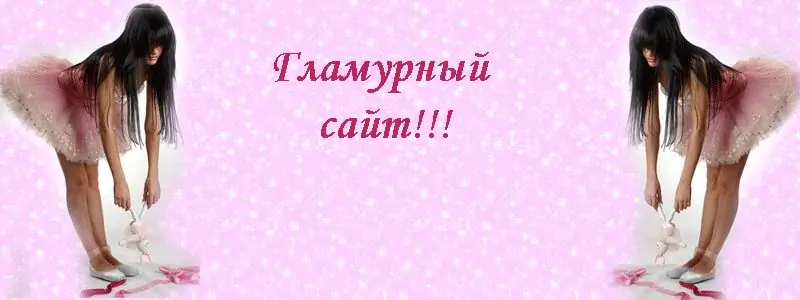- Author Lauren Nevill nevill@internetdaybook.com.
- Public 2023-12-16 18:48.
- Last modified 2025-01-23 15:15.
To promote their groups, most users and companies spend a lot of time building the community. In the last couple of years, the avatar has faded into the background, being replaced by a “hat” or cover. How to make it right? What sizes are needed? Why do you need a cover for a VKontakte group?

Conditions for setting the group header
First, you need to prepare the header itself in a graphical editor. A wide horizontal avatar is the face of the group. Now they can become animated. The "header" contains a title, logo, graphic elements. The headline should be short and tell the essence of the group. The logo is responsible for associating the group so that users will have memories of the group. Graphic elements allow you to give the necessary information about the group. The elements should be blended towards the center and bottom with a padding of 100px from the top and 220 pixels from the side.
A lot of freelancers have started making money using this method. They just offer their services for customizing the header, its style and design. They take different fees for this: it depends on professionalism and accumulated experience.
In fact, it is very easy to make it yourself, you just need to choose a suitable size picture that meets the needs of the group, expressing its essence, and place it in the community settings. You can order the picture separately, so it may be cheaper than buying the entire customization service.
It is important to respect the dimensions, because otherwise the header will not be displayed correctly in the mobile version of the application and on the PC.
The size of the cover for the VKontakte group is 795x200px or 1590x400px. Better to use the second option, because it opens on all computers without exception. The customized cover on the computer will be automatically adapted to the mobile version. It is recommended to leave padding around the edges so that nothing important is left behind the margins. And it visually looks nicer.
What should I do to keep the quality of the picture from deteriorating?
To avoid the situation with color noise, when saving an image in an editor, usually Photoshop, select from the menu: File, Save for WEB, check the sRGB checkbox. Next, we save and upload to the social network.
Cover Algorithm
- Open the required group;
- We go to the "Actions", which are located under the group's avatar;
- Next, click on "Manage", where the "Community Cover" will be visible. Loading;
- VK technical support recommends uploading a picture to a group by dragging and dropping from a folder to the upload line;
- After all these steps, be sure to check how the cover looks on mobile devices.
How can you attract users?
Now the presence of counters in the cover of the group has become popular, where the number of likes from the participants is displayed. Contests are arranged: whoever was more active in the comments during the week wins first place and receives a gift. Also shown are new members, a report before any significant event, the weather, the schedule of meetings, sales. Anything that reflects the activities of the group and can attract new users.