- Author Lauren Nevill nevill@internetdaybook.com.
- Public 2023-12-16 18:48.
- Last modified 2025-01-23 15:15.
Mail.ru Agent is a convenient tool for exchanging text messages, making audio and video calls, exchanging files, etc. In order to use it, you must have a mailbox on mail.ru. But what if your mailbox is hacked? Or have you forgotten your own access password? How do I restore an Agent?
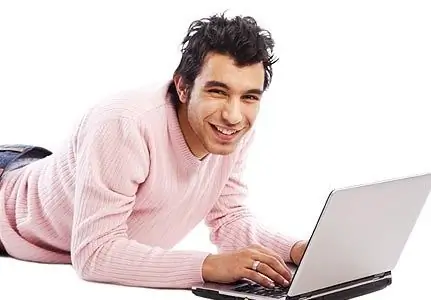
Instructions
Step 1
Go to the Mail.ru website. To do this, launch your Internet browser and enter www.mail.ru in the address bar field without quotes. The main page of the site will open in front of you.
Step 2
On the left side of the page that opens, there is a "Mail" block. Here you usually enter your data for authorization: username and password. Opposite the password column, find the "Forgot?" Link, click on it. You will be taken to the password recovery page.
Step 3
If you remember your username, but do not remember the password, enter your username on the first page and click the "Next" button. On the next page, the system will try to recover the password for your mailbox by asking you a secret question that you specified during the mail registration process. Answer it correctly and you will receive a new access password.
Step 4
If, for some reason, it is impossible to recover the password using the secret question in the mailbox, use another option - fill out the support contact form. To do this, click on the corresponding link at the bottom of the password recovery page.
Step 5
This form must be filled in as much as possible. Enter as much information about yourself as possible, this will allow you to regain access to your account as soon as possible. The meaning of this form is as follows: if the data you entered coincide with those that you specified when registering your mailbox, then an email will be sent to the address indicated at the end of the form with a link to reset your password. The link works for three days. Attention, do not repeat the request before the expiration of this period. When you repeat requests, the system will issue a new password in response to each of them, and you simply will not be able to figure out which of the received passwords is correct.
Step 6
When access to the mailbox is restored, start Mail.ru Agent and in the authorization window enter the login and new password for access to the mailbox.






