- Author Lauren Nevill nevill@internetdaybook.com.
- Public 2023-12-16 18:48.
- Last modified 2025-01-23 15:15.
Social networks are one of the most successful ways today to keep in touch with friends, find new acquaintances and learn something new. If you are, for example, a beginner photographer, on the VKontakte network there is an opportunity to join interest groups and exchange information, share photos and videos. However, groups are closed, which means that information can be hidden from your eyes.
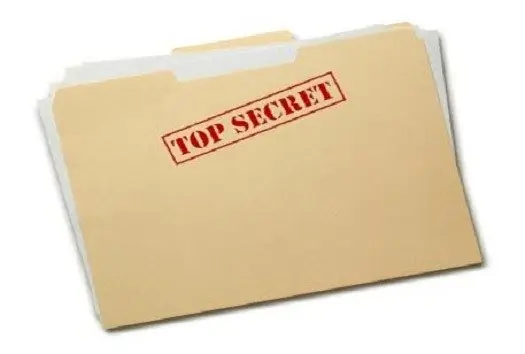
Instructions
Step 1
So, you have already registered on VKontakte at vk.com, you have a username and password, which you can use to enter the site through your account. Find a group or page by interest, to do this, enter keywords or specific names in the search bar, for example "Photo Courses", then select the item just below the "Communities" search bar. Then a little to the right you will see "Community type" (check the box next to: any, group, page, meeting) and click search. A list of groups will open, in which select the ones that suit you. If the group is open, you can easily view all its contents: audio, video, photos, discussions.
Step 2
If you went to the page of a closed group, pay attention to the upper right corner under the photo. There it will be written: "Subscribe" (to the page) or "Submit an application" (to the group).
Step 3
Please wait a while as your application is being reviewed by the group admins. If they approve, the group will appear in the list on your page. You can now view all the contents of the group.
Step 4
Several years ago it was possible to view the contents of closed groups by changing the address in the address bar of the browser. However, VKontakte is developing quite dynamically, and at the moment, even if you write down the address of the album of a closed group, you will be presented with a page with information that the photos have not been uploaded. You should not trust links from search engines, most likely, incorrect or outdated information is used there. The VKontakte administration does not allow viewing photos of closed groups and does not provide such scripts.






