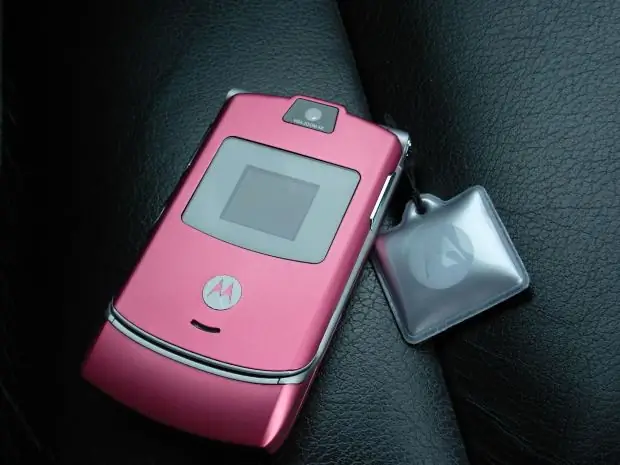- Author Lauren Nevill nevill@internetdaybook.com.
- Public 2023-12-16 18:48.
- Last modified 2025-01-23 15:15.
Recently, the well-known social network VKontakte has introduced the ability for users to independently change their ID address. The function has become available for administrators of publics and communities, created events and for a custom home page.

Instructions
Step 1
Select the name of the address for your personal page or the VKontakte community. Remember that the given Id will become your identifier for other users. This is why it is important to choose the correct address name well. For example, if you are a person from the business community, then it is better to use your first and last name in the ID, Konfetka and superman are unlikely to be appropriate.
Step 2
To change your VKontakte ID for your profile, first log into your account or select the "My Settings" item in the list on the left of the page. In the "General" tab, scroll down a little with the mouse wheel and find the line "Your page address" here.
Step 3
In the corresponding field, enter the desired address, before deleting the current one, which contains only numbers. After completing these steps, click the "Change Address" button. If the selected address already exists, VKontakte will warn you about this and ask you to choose another option.
Step 4
If you want to change the ID of your group or meeting, you need to go to the community home page and click on the "Page Management" item. In the "Information" tab, select "Page Address" and enter the desired name. Don't forget to save the result.