- Author Lauren Nevill [email protected].
- Public 2023-12-16 18:48.
- Last modified 2025-01-23 15:15.
It is absolutely impossible to turn off the VKontakte wall. But in a few minutes you can make it invisible. This will grab the attention of your page visitors and save you a waste of time. For example, you no longer have to like and comment on friends' graffiti.
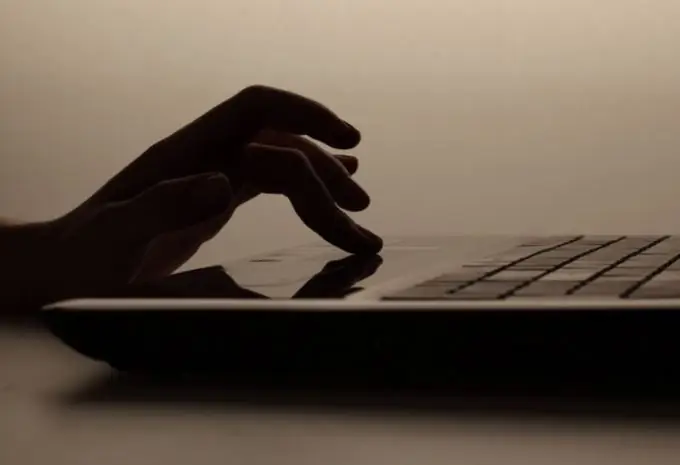
Instructions
Step 1
From the standard menu on the left (“My Profile”, “My Friends”, “My Photos”, etc.), select “My Settings”. After loading the settings page, you will see a series of tabs at the top (General, Privacy, Alerts, etc.). Go to the "Privacy" tab. Find the line "Who can post on my wall". To the right of it, you will see a blue "Friends Only" line. Click on it and select "Only Me" from the drop-down list. Click on the "Save" button below.
Step 2
Go to your page. No one else but you will be able to post messages on your wall. If you don't want the wall to take up space, delete all entries. To do this, move the mouse pointer over each entry and click on the cross in the upper right corner ("Delete entry"). Perform this operation until there are no records left.
Step 3
After you have deleted all entries, do not add anything yourself. To do this, do not click the "Share with friends" and "Reply on your page" buttons. When changing the status, do not check the "Share with friends" checkbox. After changing your profile photo, remove the post with the new photo from the wall.






