- Author Lauren Nevill [email protected].
- Public 2023-12-16 18:48.
- Last modified 2025-01-23 15:15.
Skype is a service that is undoubtedly useful. Until quite recently it was impossible to imagine that you could call any part of the world for free (paying only for the services of an Internet provider) and not just talk to your family and friends, but even see them while doing so. In addition, the Skype program allows you to call regular phone numbers, but its main plus, perhaps, is that it is distributed completely free of charge.
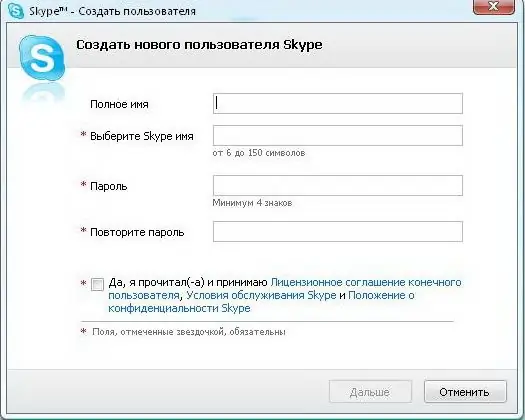
Instructions
Step 1
First download the Skype software and install it on your computer. Then run the program.
Step 2
You will see a welcome window containing the fields "Skype login" and "password". But you have nothing to enter in these fields yet. But under the field “login” there is a wonderful inscription that will help us - “You don’t have a login?”. Click on this link. This will be the first step of registration in the system.
Step 3
You will be presented with a registration window, which will be titled as follows: "Register a new user". Now fill in all the fields carefully. Remember that the e-mail address must be specified as a real one - this is necessary in order to restore your username and password if you lose them, because if you cannot restore them, you will have to register again. Try to come up with a simple and memorable login (keep in mind that many logins may already be taken), but a complex password that some ill-wisher cannot pick up for hacking.
Step 4
You will be asked to provide personal data - name and surname, day, month and year of birth, gender, country, city and language. Here you can also enter anonymous information about yourself. You will also be asked to provide your mobile phone number. It is optional, but if you specify it, your friends and family will be able to call you using Skype. Remember that fields marked with an asterisk are required.
Step 5
Remember that you can register in the Skype system on the official Russian-language website of the program. The registration procedure there will not differ from that already described, just select on the website "New user registration" and follow the instructions.
Step 6
Once you finish registering, you can start chatting. You can add your acquaintances to the program (for this you need to select "Add new contact" in the "Contacts" program and enter the login or name of your friend there), or you can meet new people. The program's capabilities are extensive. Good luck in mastering them!






