- Author Lauren Nevill nevill@internetdaybook.com.
- Public 2023-12-16 18:48.
- Last modified 2025-01-23 15:15.
When choosing RAM for a computer or laptop, three main parameters must be taken into account: the type of memory module, its size and the clock frequency. Unfortunately, many do not pay attention to the third point, which leads to a decrease in PC performance.
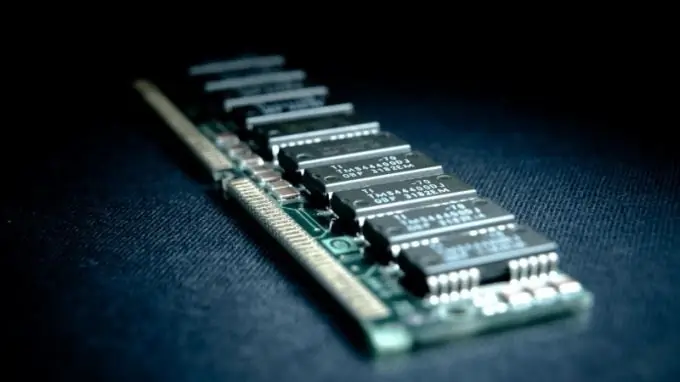
It is necessary
- - Everest;
- - Speccy.
Instructions
Step 1
When multiple memory modules are installed at different frequencies, they operate with the characteristics of the weakest one. Those. one bar with a frequency of 600 MHz can reduce the performance of three modules at once, capable of operating at a frequency of 800 MHz. Download and install the Everest software.
Step 2
Run this utility and wait until it finishes collecting information about the devices installed on your computer. After downloading the program, open the "Motherboard" menu and select the SPD submenu. The "Device Description" column will display a list of connected RAM modules.
Step 3
Click in turn on the name of each bar and look at the indicators located in the "Memory speed" column. Compare your results.
Step 4
If you want to use a free program and get a more detailed description of memory modules, download the Speccy program from www.piriform.com. Select the correct version of the utility for your operating system. Install Speccy and run this program.
Step 5
Open the "RAM" menu. The "Memory" column will display the indicators with which all installed memory modules are currently working. Expand the SPD submenu and observe the readings located in the Slot 1, Slot 2 columns, and so on.
Step 6
Compare your results. Think about which of the boards should be replaced with a more powerful analogue. Sometimes it makes more sense to install two identical memory modules. This will improve their performance if the motherboard supports dual-channel RAM. If you never use the full amount of RAM, then removing the weak module can also improve the performance of your computer.


