- Author Lauren Nevill nevill@internetdaybook.com.
- Public 2023-12-16 18:48.
- Last modified 2025-01-23 15:15.
On the Internet, users can communicate, exchange audio and video files, share their photos. If you need to post a photo on the site, you can choose the method of action that suits you best.
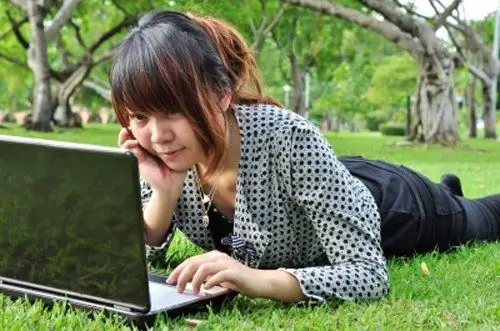
Instructions
Step 1
In the event that you are a site administrator, you can upload a photo directly to your resource. Log in and select the "File Manager" item in the "Control" menu. A new dialog box will open. Click on the "Browse" button in it and specify the path to the file saved on your computer. Wait for the download to finish.
Step 2
In the mode of visual editing of the page, click on the "Image" button and specify the path to the file that has just been uploaded using the file manager in the window that appears. If necessary, specify additional parameters (placement on the page, width of fields, and so on) and click the OK button. Confirm the changes on the page by clicking on the "Save" button.
Step 3
If you want to display your photo on a third-party resource, one of several options will suit you. If the site provides the ability to upload a photo, in the response form, click on the "Attach image" button. In the window that opens, specify the directory where the image is saved on your computer. Next, style your post in the usual way. After clicking on the "Reply" button, the photo will be displayed in your message. On some sites, the download method may be similar to the one described in the first two steps.
Step 4
On sites where it is not possible to upload an image, you can insert a link to the photo. The photo itself must be uploaded to a third-party photo hosting site, such as Radikal. Open the exchanger page, specify from which source your image will be loaded (from a computer or from the Internet). For the first case, click on the "Browse" button and specify the path to the image on the PC. For the second option, copy the address of the page with the image and paste it into the appropriate field.
Step 5
Click on the "Download" button and wait until the download is complete. After that, links will appear that you will need to add to your post on another site. Copy the link and paste it into the reply box. Be careful: image formats are different (small photo, full scale). Read the captions to the links so as not to be mistaken with the choice.






