- Author Lauren Nevill [email protected].
- Public 2023-12-16 18:48.
- Last modified 2025-01-23 15:15.
A computer that is not protected by a firewall is open to hacker attacks. A properly configured firewall, also known as a firewall, is designed to give the user complete control over network traffic and computer ports. In OS Windows there is a firewall, but when installing a third-party firewall, it is recommended to disable the regular one.
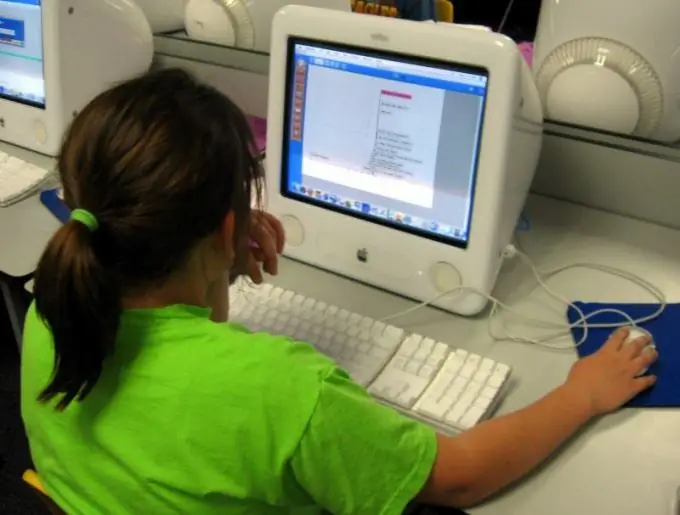
Instructions
Step 1
The need to replace the standard firewall with another is simply explained - the Windows firewall does not provide the required level of security. It does not have the customization options that are needed today, and besides, hackers have long learned to bypass it. Therefore, many users, having installed Windows, immediately turn off the standard firewall and install a program from a third-party manufacturer.
Step 2
To disable the firewall, in Windows XP open the "Control Panel": "Start" - "Control Panel". Then select the "Windows Firewall" line. In the window that opens, select the "Disable" mode.
Step 3
The firewall no longer protects the computer, but the corresponding service continues to run. It must be turned off. In the control panel select "Administrative Tools" then "Services". Select the line "Windows Firewall". In the window that opens, click the "Stop" button, then in the "Startup type" option select "Disabled". Firewall is disabled.
Step 4
To disable the firewall in Windows 7, open: "Start" - "Control Panel" - "System and Security" - "Windows Firewall" - "Turn Windows Firewall on or off". For the types of networks used, select the "Disable" option, click "OK".
Step 5
Next, as in the case of Windows XP, disable the firewall service - it is disabled in the same way. With it disabled, click Start, type msconfig in the search bar, and press Enter. Find the Services tab and uncheck Windows Firewall, click OK. Then in the next window select "Exit without rebooting". If the firewall is not in the list of services, then everything is in order - just close the window.
Step 6
Be aware that the most popular firewalls are not always the most reliable. Knowing that they are installed on the computers of most users, hackers find ways to bypass them. The most common way is to add a hacker program (for example, a Trojan) to the list of trusted applications. Therefore, it will be more reliable to choose a lesser known firewall.






