- Author Lauren Nevill nevill@internetdaybook.com.
- Public 2023-12-16 18:48.
- Last modified 2025-01-23 15:15.
If for some reason you do not want to see the username next to the picture in the main menu on the Start button, then you can delete it from there by simple manipulations with the Windows registry.
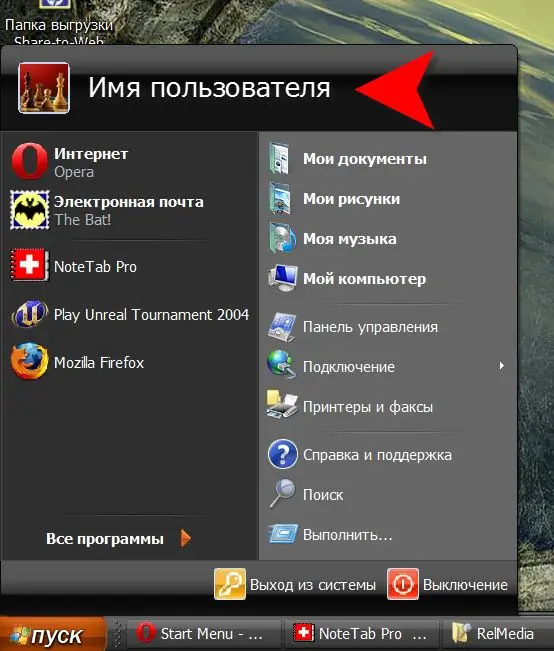
Instructions
Step 1
The work of the graphical interface, including the main menu, is provided by Windows Explorer, reading the settings of all elements from the system registry. To let him know that the username does not need to be displayed, the corresponding variable should be placed in the registry. This can be done using the Registry Editor, which is easiest to start by clicking the "My Computer" shortcut on the desktop and selecting "Registry Editor" from the context menu.
Step 2
In the left pane of the editor, you need to sequentially navigate the registry branches: HKEY_CURRENT_USER => Software => Microsoft => Windows => CurrentVersion => Policies => Explorer. With the Explorer folder highlighted in the left pane, right-click the free space on the right. A menu will appear with a single item "Create". Among its sub-items, select "DWORD Value". The editor will create a new line in the right pane named "New parameter # 1" - you need to replace this name with NoUserNameInStartMenu and press Enter.
Step 3
You have created the required parameter, but the default value assigned to it by the registry editor (zero) must be replaced with 1. To do this, right-click it, select the "Change" item, put a one in the input field and click "OK".
Step 4
The operation is complete, close the registry editor. The username will disappear after File Explorer revisits the registry key you changed. To force him to do this immediately, you can, for example, change the appearance of the "Start" button to "Classic" and back, or restart the computer.






