- Author Lauren Nevill [email protected].
- Public 2023-12-16 18:48.
- Last modified 2025-01-23 15:15.
To install the player on the site, you do not need to have any special skills and know the basics of Flash. There are many internet services that allow you to install the player on a simple HTML page by simply adding the appropriate code. To do this, you just need to select the desired player cover, open your page using the editor and insert the appropriate code.
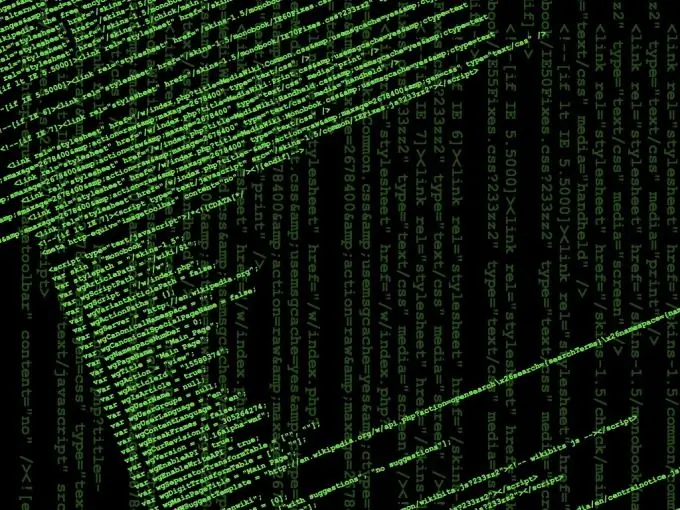
It is necessary
account on podqbum
Instructions
Step 1
Go to one of the online player services (like poqbum). Select the appropriate category and the interface you like in the Flash MP3 Players category. Click continue. There are also Russian analogues of such services.
Step 2
Go to your site admin panel or FTP using the appropriate program. Upload to your site the necessary music that you want to put in this player. Copy the addresses of the songs you need in the order you need in the first column of the poqbum menu. The second column contains the name of the song, which will be displayed in the player during playback. After completing the addition, click the "Continue" button.
Step 3
The next window will display the player and the html code, which must be copied to your site. Download the html page from the hosting, where the player should be present, or open it using the hosting admin panel (in the Ucoz control panel this item is called "Design Management" - "Global Blocks").
Step 4
Open the page with an HTML editor or Windows Notepad and paste the copied code into the desired area of the page. Save the modified file and upload it back to the server.
Step 5
There are also special services for playing video. So, to play video files in.flv format directly on the site, you can use the flv-mp3 project. Go to the service page, provide a link to your video file. Specify the size of the player, background and border color, specific skin. Click the "Collect and get html-code" button. Copy the resulting tags to your HTML page. You can use your own.swf file by entering its address in the appropriate field.






