- Author Lauren Nevill [email protected].
- Public 2023-12-16 18:48.
- Last modified 2025-01-23 15:15.
Quite often, some articles or sections are deleted on the site, the address of individual pages is changed, or typos are allowed in the links. Where does the user end up in this case? The well-known 404 error page, of course. And the task of the web-master is to make it such that the user wants to return to the site, and not close the window.
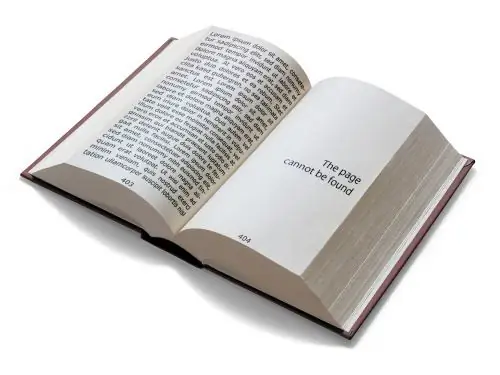
Instructions
Step 1
The main task of the 404 error page is to explain to the user that he has come to the wrong address. Create a title explaining that the page was not found. Don't make it small - the error page should contain a minimum of information and text, and the error message is the main thing. Use a large text size.
Step 2
Please enter the error number. Of course, an experienced Internet user will already understand that he has encountered a 404 error, but to explain it once again is a good form, one might say. "404" can also be written quite large.
Step 3
Complete the page with explanatory text - what exactly is the problem the visitor is facing. Write the text, the meaning of which is “You are on a page that does not exist. Perhaps there is an error in the typed address, or the page has been removed from the site."
Step 4
Be sure to give recommendations on further actions. The classic option is to invite the user to go back (not using the browser button, but using the link on the page with the 404 error) or go to the main page of the site.
Step 5
Graphically, you can design the page at your own discretion: make it strict and understandable, or interesting and funny, so that the user does not want to close the browser window and leave your site. The main rule is not to overload the 404 error page with unnecessary information and advertising.
Step 6
Now, in fact, we "attach" the page you created to the site. Be sure to include "ErrorDocument 404 /err404.html" (without quotes) in it. She is responsible for the name of the file loaded in the browser when the 404 error appears.
Step 7
It's very easy to see how 404 error pages are made on other sites - after the slash at the end of the address, enter a meaningless set of characters or "404".






