- Author Lauren Nevill [email protected].
- Public 2023-12-16 18:48.
- Last modified 2025-01-23 15:15.
The home page is the starting point for your journey across the internet. As your home or home page, you can choose a search engine, mail agent, or just any site that you visit on a daily basis.
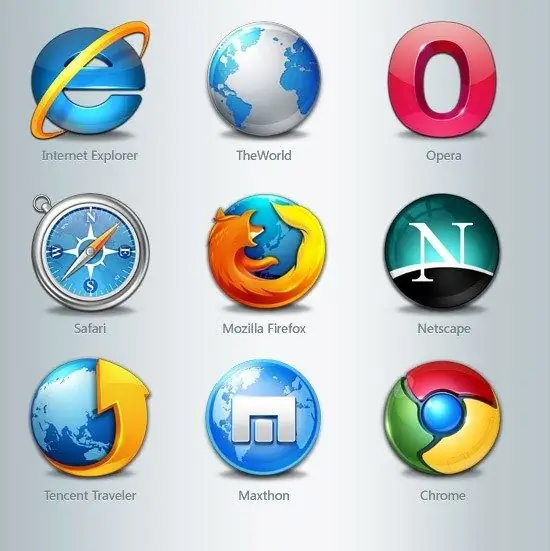
Instructions
Step 1
If you are using the Mozilla Firefox browser, go to the "Tools" tab, which is located at the top left of the screen. In the open tab, click the "Settings" button. Now in the line "Home page" enter the address you need. Click OK.
Step 2
If you are using the Opera browser, go to the "Tools" tab, in the menu that opens, select "general settings". In the "Home" field, enter the name of the site that you want to set as the home page. Click OK.
Step 3
If you are using the Google Chrome browser, click the Options tab. In the open tab, click the "General" button, there select "Home page" and enter the address of the desired site there.
Step 4
If you are using the Internet Explorer browser, first go to the page you want to make your home page. Then click the arrow to the right of the Home button, select Add or Change Home Page. Now, to make the current page the only home page, click "Use the web page as the only home page." To replace the existing home page that is currently open, click "Use the current set of tabs as home page." Click the "Yes" button to save your changes.






