- Author Lauren Nevill [email protected].
- Public 2023-12-16 18:48.
- Last modified 2025-01-23 15:15.
The success of website promotion depends primarily on what position it occupies in the search engine. Nobody will go to page 50 or page 100 of search results. Usually users are limited to the first ten. The more pages of your site are indexed, that is, passed by a search robot, the more information the search engine will have.
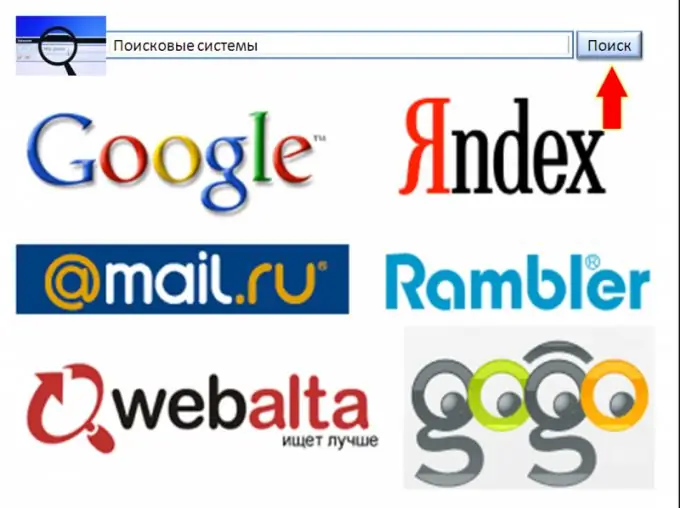
Instructions
Step 1
You can find out which pages of your site are indexed on the search engine sites themselves.
Step 2
How to find out the indexing of a site in Yandex. 1. Enter the address of the check page in the address bar of your browser (https://webmaster.yandex.ru/check.xml). 2. In the special column on the page that opens, enter the URL of the site whose indexing you want to find out. 3. Click the Check button.
Step 3
How to find out the indexing of a site in Google, Rambler1. Go to the main page of the search engine (https://google.ru, https://rambler.ru) and enter the following query in the search bar: site: Site URL. 2. Click the Search button.
Step 4
If the site is indexed by these search engines, then it will appear in the rest, as they often use their data.
Step 5
To check the site, you can also use a huge number of services, for example, https://www.raskruty.ru/tools/index/ Just enter the addresses to check in the window and click "Check Indexing".
Step 6
Try to use a special script on the site pages. When a search robot enters your page, the script will send a message to your email address. Instead of the word "Googlebot", you can specify any other search robot or even list them all. Remember that the presence of this script will increase the page weight, which will slow down its loading
Step 7
Install one of the programs for website promotion. Using their capabilities, you can not only check whether the site is indexed, but also quickly add new pages to the database. Remember that these programs are often malicious. Many search engines generally block access to a site if it has been added for indexing using such a tool.






