- Author Lauren Nevill [email protected].
- Public 2023-12-16 18:48.
- Last modified 2025-01-23 15:15.
"Electronic Diary" is a social network that provides various services for students, teachers and parents. Only an employee of an educational institution can apply for connection to the "Electronic Diary". With the help of Dnevnik.ru applications, schools can optimize their work, store any data in electronic form, create a school website, and teachers can quickly contact parents.
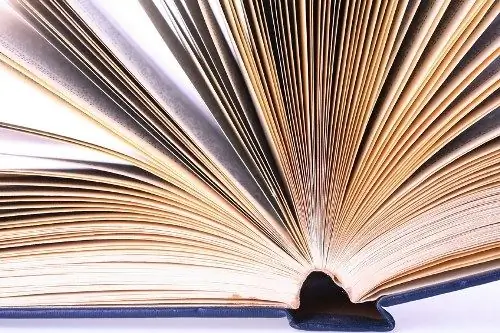
Instructions
Step 1
Connecting schools to Dnevnik.ru services is free. Parental access is also free. To connect an educational institution to the service, the director or an authorized employee of the school must submit an application by filling out the form on the website and wait for its confirmation. Before starting to use the service, the director or an authorized representative will need to import the lists of students and parents existing at the school into the system, and then obtain a cipher for each access.
Step 2
A parent or legal representative of a student can register by receiving a personal code and an access code for the child at the school. On a personal PC, enter the website https://dnevnik.ru - you will find yourself on the authorization page.
Step 3
Before you start working with the service and using applications, read the rules of the electronic diary. To do this, click on the "About project" button. To register in the project, you will need an email. If you don't have one, start a new mailbox.
Step 4
Then return to the authorization page, enter the access code offered by the school, click the "Next" button. On the next page, fill out the proposed form, indicating your full name, username and password. Login is your regular email, and create a password yourself. After completing the procedure, you will be prompted to go to your email. Confirm registration on the resource by clicking on the link in the letter sent from the administration of the electronic diary.
Step 5
After entering your username and password, click on the "Login" button. Register your child / children on the "Electronic Diary" website. When registering, pay attention to the code that was given to you at the school - it should be different for all users.
Step 6
An access code is required only for initial registration. For further use, it is enough to enter your username and password. The personal page of each user contains the tabs "Schedule", "School", "Dictionary", "Translator", "Diary". All data entered by the teacher into the electronic diary is immediately available to both the parent and the student.






