- Author Lauren Nevill [email protected].
- Public 2024-01-11 01:04.
- Last modified 2025-01-23 15:15.
Mail.ru is one of the most popular e-mail services on the Russian Internet. After registering on this resource, you will receive not only a new e-mail address, but also a personal page on the “My World” social network, a personal blog, the ability to create a profile in the Mamba dating service, the ability to exchange instant messages in the “Agent” program, etc. Registration on the project is very simple, fast and completely free.
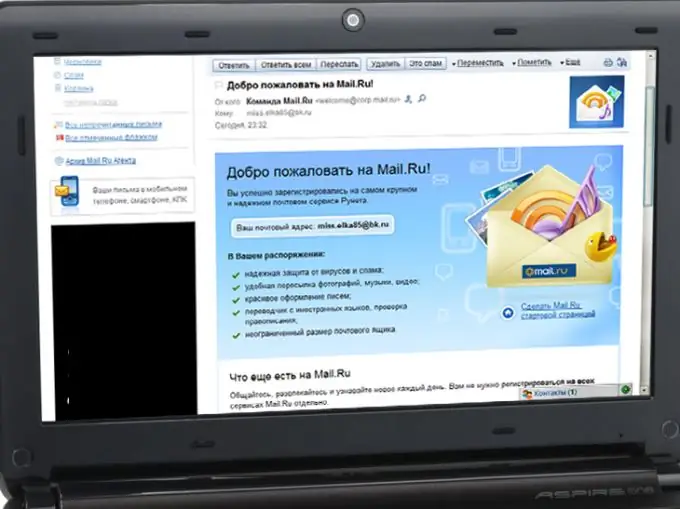
Instructions
Step 1
Go from your computer or communicator to the site https://mail.ru. Click on the link "Registration in mail" located in the blue "Mail" tab under the site logo.
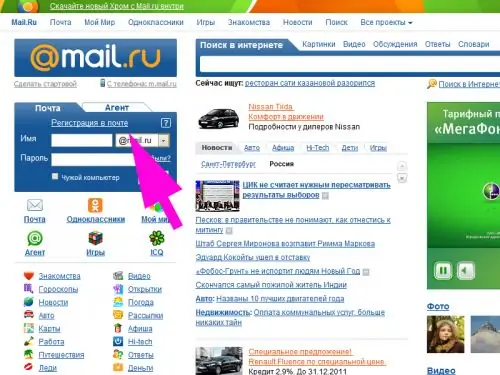
Step 2
Enter your first and last name, date of birth and gender in the fields of the form that opens. Optionally, write the name of your city. If you plan to find your acquaintances in the “My World” network in the future, it is better to indicate real data so that people can identify you by them.
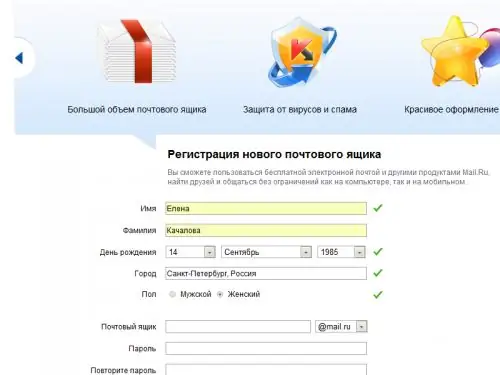
Step 3
Enter a name for your mailbox (login). If the login you invented is busy, the system will offer you its options to choose from. You can change the domain on which the mailbox will be created from mail.ru to list.ru, inbox.ru or bk.ru. Try all the options: a name that is already taken on one domain can be free on another.
Do not forget that only letters of the Latin alphabet, numbers and signs "_", ".", "-" can be used in the login.
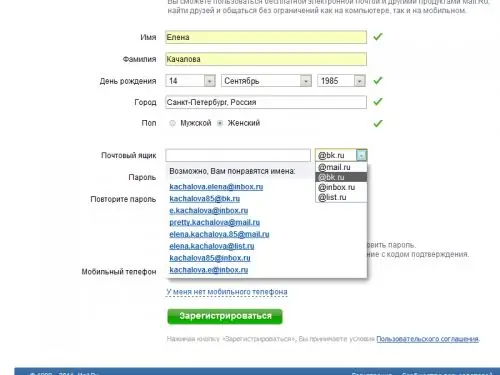
Step 4
Enter the password for your mailbox. Try to come up with a password that is difficult for other people to guess, and for you - it is easy to remember. When writing a password, use combinations of uppercase and lowercase letters (Russian letters cannot be used in the password), numbers and special characters. Duplicate your password in the line below.
Step 5
Link your account to your mobile phone number in case you forget your password. If you do not want to indicate your number, click on the link "I do not have a mobile phone".
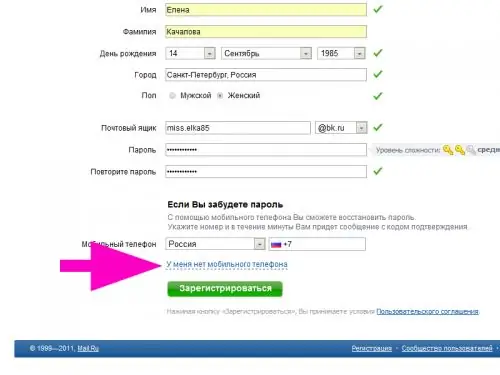
Step 6
Select a security question from the drop-down list, or create your own. Enter your answer to this question in the box below. Try to choose a question that your acquaintances cannot know the answer to. When entering the answer to the security question, be careful not to make accidental mistakes in the spelling of a word, so that later you will not have problems with restoring access.
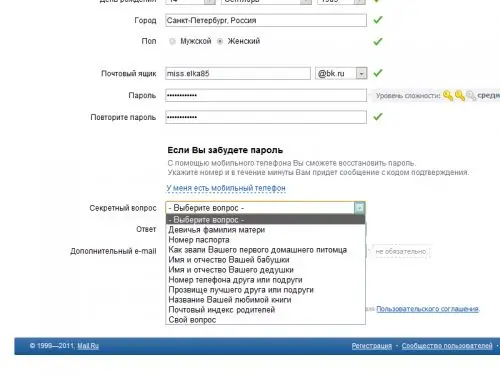
Step 7
Provide a valid email address as an additional one (if you have one). An additional e-mail will also help you regain access to your mailbox if you lose your password.
Step 8
Click on the "Register" button. In the window that appears, enter the verification code. Everything, your mailbox is created. Give his address to your friends and you can start your acquaintance with the projects of the Mail.ru website.






