- Author Lauren Nevill [email protected].
- Public 2023-12-16 18:48.
- Last modified 2025-01-23 15:15.
The social network VKontakte has a huge number of communities of interest and various groups, with the help of which you can not only share useful information with friends, but also make money.
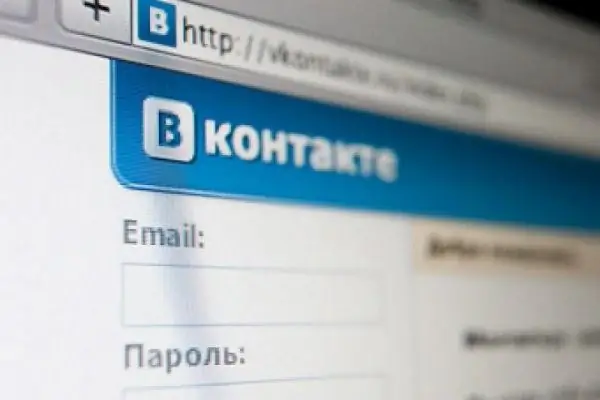
It is necessary
- - a computer;
- - access to the Internet.
Instructions
Step 1
If you have created your own group and want to make money with it, you need to promote it and gain as many subscribers as possible. To increase the number of users visiting your group, try inviting your friends to it. This is done as follows. Log in to your VK page. In the upper right corner, next to your photo, you will see a menu: “My Page”, “My Friends”, “My Photos”, “My Videos”, “My Audio Records”, “My Messages”, “My Groups”, “My answers”,“My settings”. Click on the "My Groups" button. You will see a list of all the communities to which you are subscribed to updates. At the very top of the page there will be two tabs: "Communities" and "Management". If you click on the second tab, you will open a list of groups that you have created. Left-click on the name of the group you want to promote.
Step 2
Your community page is now open in front of you. On the left, you will see the main group photo, and below it will be the following buttons: "Manage Community", "Invite Friends", "Community Statistics", "Advertise Community", "Tell Friends" and "Leave Group". You must click on the "Invite Friends" button.
Step 3
In front of you you will see a window in which a list of all your friends will be located. Next to their names will be the function "Send an invitation". Choose users from your friends list and invite them to your group. The only drawback of such PR is that the number of invited friends cannot exceed forty people per day.
Step 4
Also in the menu under the main photo of your community there is a "Tell Friends" function. By clicking on it, you will place an advertisement for your group on your wall, and your friends, having seen this inscription, can become interested in your community and join it.






