- Author Lauren Nevill nevill@internetdaybook.com.
- Public 2023-12-16 18:48.
- Last modified 2025-01-23 15:15.
Steam allows developers to distribute games and software, and connects millions of gamers around the world. You can purchase digital products both in the Steam store and on third-party resources in the form of keys.

Steam / Steam is a special online service through which developers can distribute digital copies of games. Steam is also a platform for multiplayer games and a social network for players from all over the world.
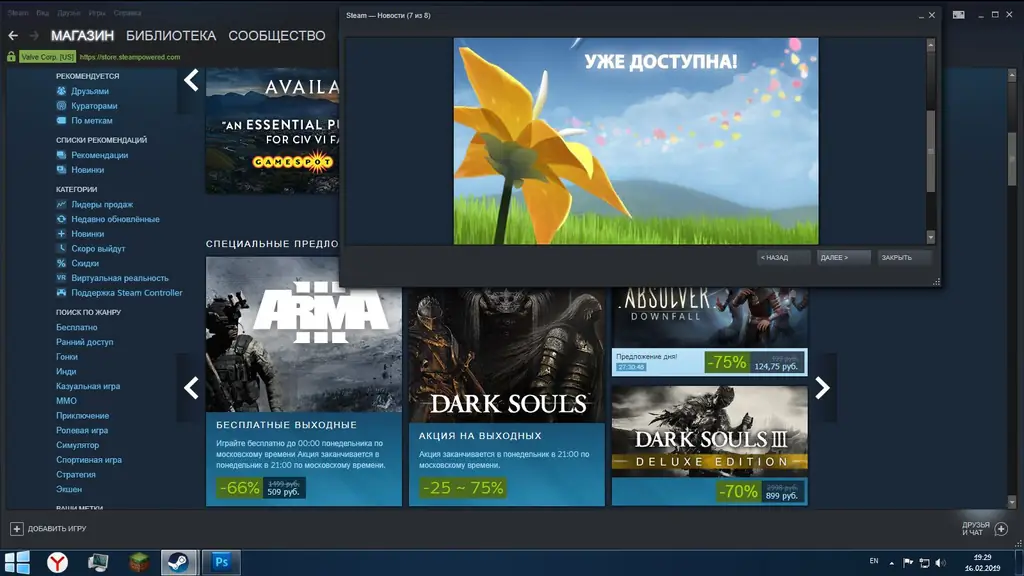
Steam allows users to buy licensed digital products (games, programs, films) both for themselves and as a gift for friends, as well as chat, use the built-in Steam browser, listen to music, use the marketplace to buy / sell in-game items, participate in seasonal sales.
All purchased digital copies of games / films / programs are forever tied to the user's account library, so you can get access to your purchases from any computer - you just need to install the Steam client.
You can buy games both in the store of the steam client and on third-party online resources (it is highly discouraged to buy games on unverified, unreliable sites). In the second case, after purchase, the user receives a serial number for activation in Steam - a key for a digital copy of the product.
Having a library on Steam is not only convenient but also safe. To protect accounts, Steam uses two-factor authentication. After entering the password, the Steam client will ask you to enter a specially generated code from the mobile application or, which is less secure, from a letter sent to the email linked to Steam. Such a code is valid for a very short period of time.

It is also necessary to bind a mobile phone number to the account, this is an additional security measure that will allow you to recover the password from the account in the event of its loss or account hacking.
What is Steam Key
A steam key is a special code, a serial number that allows you to activate the game on your account and link it to your library on Steam. Such a code can consist of 13-25 characters, which include numbers and Latin letters.
The keys might look like this:
- AAAAA-BBBBB-CCCCC (e.g. AV25S-227H8-EEJ9A),
- AAAAA-BBBBB-CCCCC-DDDDD-EEEEE (e.g. AV25S-227H8-EEJ9A-DGT5F-R479W),
- 478FJI4KOPL8BOP 94.
Where to get the key
The key can be obtained in several ways:
- Buy a digital copy of a product in a specialized online store, which, after purchase, issues a key for a video game or program for activation in Steam. One of these popular stores is Humble Bundle.
- Purchase a licensed game on a physical medium. Often, when buying a game, you can find a steam key inside the box. Upon activation, the game is added to the library and is permanently linked to the account.
- Often, game developers or publishers arrange promotions and distribute a certain number of such keys for free. Also, developers sometimes offer to participate in testing. So you can get keys for alpha and beta versions of games.
How to use the key
There are two ways to activate the purchased game:
With the help of a steam client. To do this, you need to log into your account in the Steam client, then open the "Games" menu and go to the "Activate via Steam" tab. Also, the activation window can be opened by clicking on "+ Add game" in the lower left corner of the client. In the window that opens, you need to accept the terms of the Steam subscriber agreement, and then insert the key copied earlier in the input field and click "Next".

Ready! The key has been activated and the game is now in the account library. After that, you can install the added game or close the activation window.
Using a browser. To do this, you need to log into your account on the official Steam website, then follow the link: Product activation on Steam.
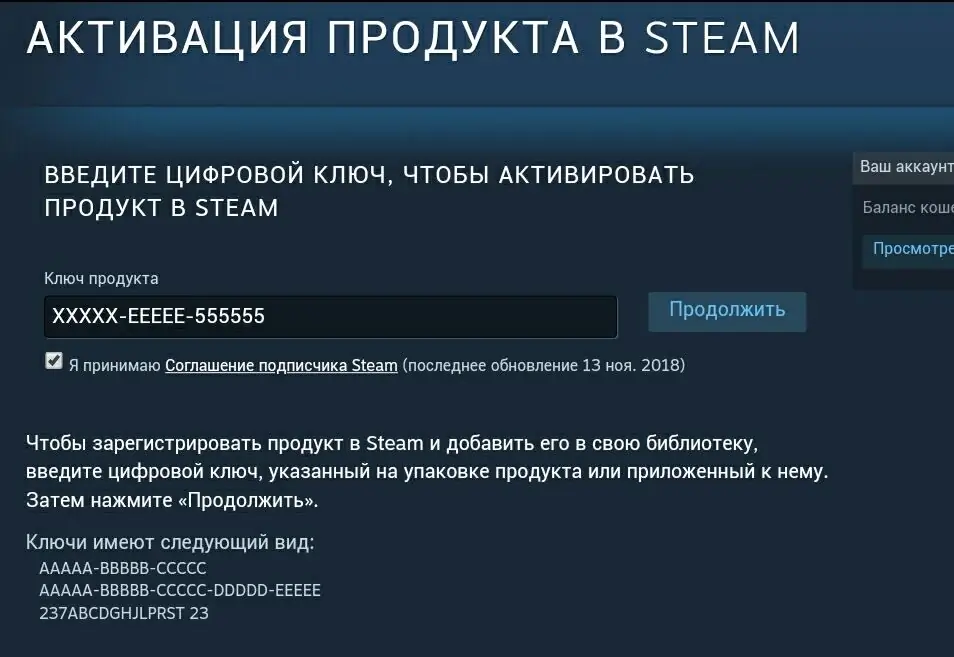
A new tab will open with a field for activating the serial number. There you need to enter the product key (game or program), accept the terms of the Steam Subscriber Agreement and click the "Continue" button.
This way you can activate the game not only from your computer, but also from your phone. Unfortunately, at the moment, activation via the browser is only available in this way, since this function has not yet been added to the menu on the Steam website.
Is it possible to activate the key twice
You cannot activate the key more than once. One key is linked to one Steam account. When you try to bind an already activated key to another account, a message will appear: "The digital key is already activated."
What to do if the key is not activated
If an error occurs when activating the key, you need to make sure that it is spelled correctly. If the code was independently entered into the input field (and not copied from the source), then there is a possibility that an error was made due to the similarity of some characters, for example, such as "O" and "0".
You should also make sure that the purchased digital product is intended to be activated on Steam. Otherwise, it will be impossible to register the purchased product for a Steam account, and when trying to activate the code, the user will see an error message: "Invalid digital key."
If no mistakes were made when entering the key and the serial number is intended for activation in Steam, but the game is still impossible to register, you should contact Steam technical support or the digital online store where this key was purchased. As a last resort, you can contact the publisher of the game or program.
What happens to an unused key
When buying a game in some digital stores, there are restrictions on the key activation period (for example, the key must be activated within a week after purchase). After the specified period, the key may become invalid.
Also, the key that was received for free as a result of a developer's or publisher's action may be invalid, if the code was not tied to the Steam account in time. If when purchasing a product there was no time limit for activating a key, then such a code can be registered at any time.
What is the key for after activating the game
Sometimes, after activation, the key may again be needed as proof that the game and / or account really belongs to the user who registered it on Steam. However, not all digital keys can prove account ownership. Keys purchased from online stores will be useless in this case.
To prove ownership of the account, you will need to provide the key that was in the box with the game purchased on a physical medium. It is recommended to keep such keys in a safe place and never pass them on to anyone.
Is it possible to activate a key that is not intended for Steam
Unfortunately, this code cannot be registered. However, if the user still wants to add a game to their library, this can be done using the “Add a third-party game to my library” function from the “Games” menu.
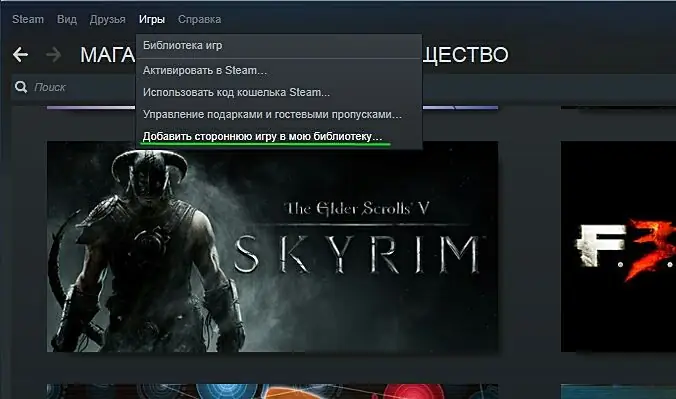
In this case, the key must be activated on the platform for which it is intended. In this case, the shortcut for the game will be added to the library, but the game will not be linked to a Steam account.
And when you start a game on a computer on your account, it will be displayed like any other running steam product - other Steam subscribers (or just friends, if privacy settings are set) will see the name of the active video game. Also, the time that the user spends in a third-party game will not be counted on the account.






