- Author Lauren Nevill nevill@internetdaybook.com.
- Public 2024-01-11 01:05.
- Last modified 2025-01-23 15:15.
In order to activate the "Like" button on your own site from the VKontakte social network, you must specify the so-called API ID in the appropriate settings. The button will not work without it.
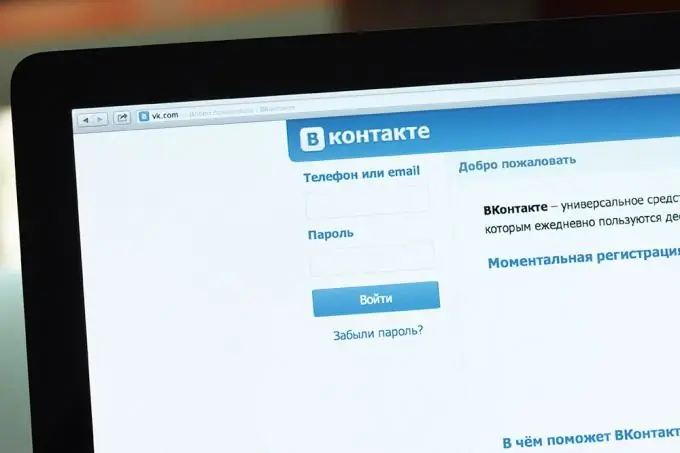
Instructions
Step 1
Being on the main page of the personal account "VKontakte", go to the section "My settings".
Step 2
At the end of the settings page, pay attention to the "Developers" link and follow it.
Step 3
On the page that opens, click on the "Authorization and widgets for sites" section.
Step 4
From the presented widgets, select "Like".
Step 5
In the "Site / application" field, select "Connect a new site". Fill in the "Site name" field, write down the address of your site. The main domain of the site will be registered automatically. Click on the "Save" button and send the specified code from the picture.
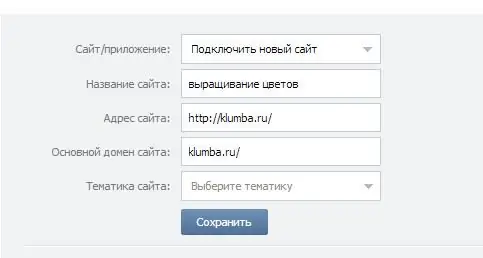
Step 6
Then copy the apiId numbers from the "Embed Code" field and paste them into the required field of the "Like" button settings in the site administration panel.






