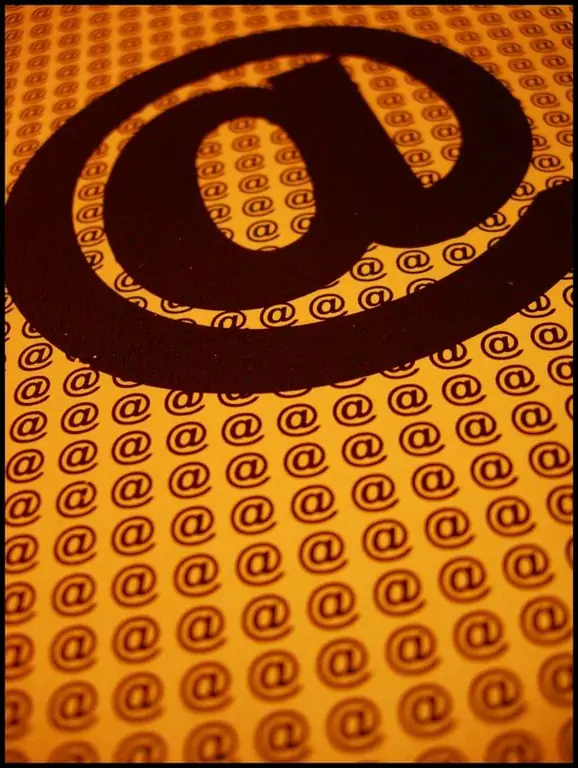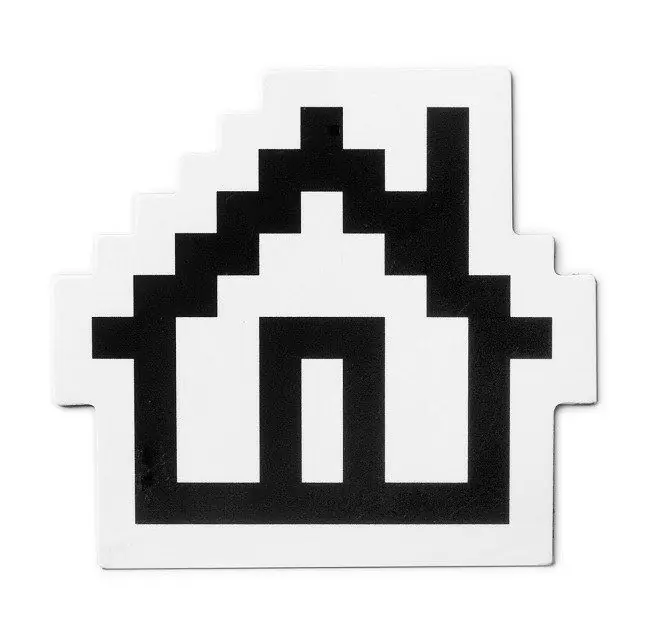- Author Lauren Nevill [email protected].
- Public 2023-12-16 18:48.
- Last modified 2025-01-23 15:15.
The appearance of a site and its perception by visitors depend on many components: page design, content, special effects. The small picture in the browser window - the icon - is also important. How to change the site icon and add appeal and personality to your site?
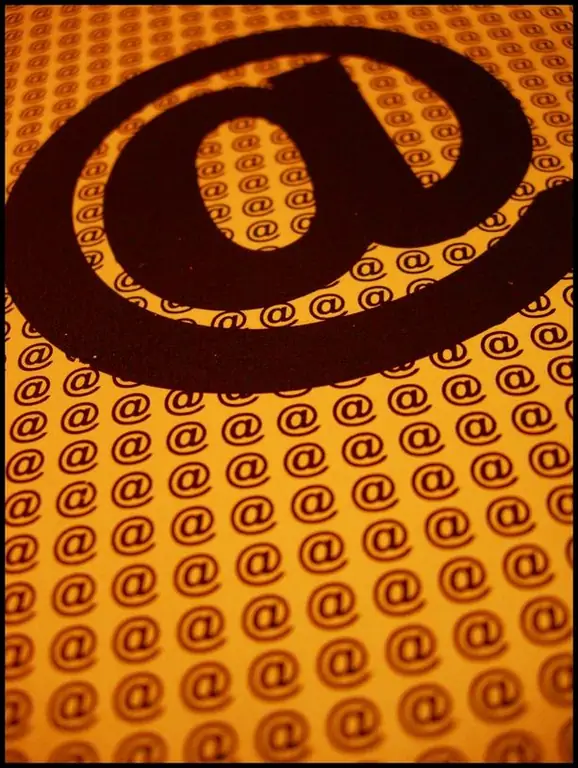
Instructions
Step 1
First, prepare a new icon for your site. Do this using dedicated sites. Upload the image you need to the icon builder site. Press the button to create an icon, and it is in front of you, in the desired ico format, standard sizes. Create additional icons of larger size - they will look good as shortcuts on the desktop. The icon is displayed, in addition to the browser window, in Favorites or in Bookmarks, in search engine results. By default, a standard icon is displayed. This is either a browser icon or an icon of the hosting company on the site of which the site is installed.
Step 2
Usually the icon is stored in the main directory, this is www or public_html. To change the old icon, you need to load a new icon into one of the specified folders. Do this using your FTP client or your hosting provider's file manager. If the system prompts you to replace the old file with a new one, confirm the replacement.
Step 3
Clear your browser cache for the changes to take effect. But even after that, it will take time for the updates to take effect. So, in the search engine results, the new icon will be displayed at least in a week.
Step 4
If your site has a custom engine, you will need to write the path to the icon between the head and / head tags yourself. It looks like this:
link href = "https://your_site_name/favicon.ico"
link href = "https://your_site_name/favicon.ico"
A new icon is like a new step in the development of your site. It will be the distinctive sign by which visitors will recognize your site even before opening any of its pages.