- Author Lauren Nevill [email protected].
- Public 2023-12-16 18:48.
- Last modified 2025-01-23 15:15.
For those who regularly access the Internet from their mobile phone, the unlimited Internet service from Beeline will be a good opportunity to save on traffic costs. The well-known company offers its subscribers several options for unlimited Internet access. Consider connection methods and cost.
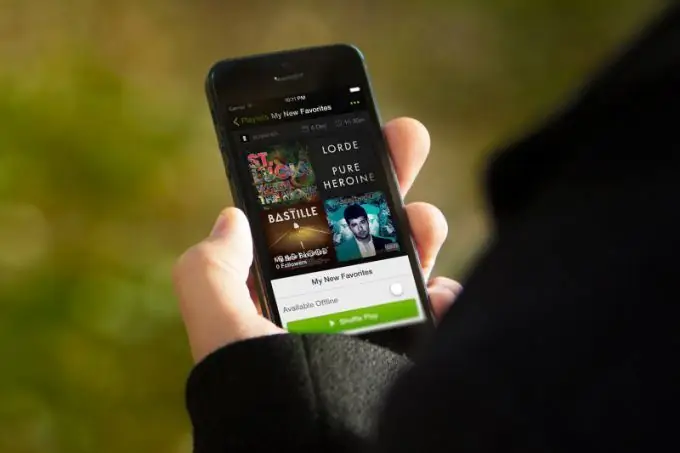
Instructions
Step 1
Unlimited Internet is in great demand among the majority of subscribers of the Bilan operator. This is due to the fact that most of the population uses "smart" phones - smartphones or iPhones. Many programs that require Internet access when they are turned on. In addition, you want to stay in touch always and everywhere and if necessary, go to social networks and mail from anywhere in the world, turn on the navigator and not worry that the Internet will “gobble up” all the money on your balance and put you in a negative balance. People lose the desire to depend on free internet access points. It is for these reasons that unlimited service packages become an excellent way not only to save money, but also to increase your opportunities.
Step 2
Before connecting Internet packages, you need to enable the ability to use the Internet on your device. There are two ways to do this: you can dial the service number 0880 and in automatic mode you will receive settings, the password for which will be 1234, or try dialing the USSD request * 110 * 18 # and the call key. In theory, the Internet should be automatically configured immediately after turning on the SIM card in your phone, but this may not happen. You can connect the internet manually. For iPhone, you will need to go to the phone settings, select the "General" section and the "Network" item. Next, you need to go to the section of the cellular data network and enter the following data in the data: in the APN item: internet.beeline.ru. The username must be set to beeline. The password will also be beeline
Step 3
If your phone is an Android smartphone, then in order to set up Internet access, you need to go to the phone settings through the main menu or the top opening window. Now select the "mobile network" section. Check the box "Data transmission" and go to "Access points". It remains to press the function key "Menu" and select a new access point. Now we start entering the required parameters for the phone. The name will be Beeline Internet, and in the APN item we write internet.beeline.ru. We skip and do not put anything in the proxy and port sections. We set the username to beeline, and the password will also be beeline. We skip all points before the type of authentication. You do not need to enter any data in them. We set the authentication type to PAP, and the APN type will be default. For the APN protocol, set IPv4. Skip enable / disable section. It remains to press the function button "Menu" and save the changed settings. Then go back to the settings section and select the one created by us with the name Beeline Internet in the access points.
Step 4
Mobile operator Beeline offers its customers several different types of unlimited Internet. The most frequently used service package is Highway. This is a whole line of possible traffic packages. If you wish, you can connect a different number of gigabytes of the Internet: 1, 5, 7, 20, 30. The 30 gigabyte Internet package also includes a special night Internet. Any tariff can be connected both with daily payment and monthly.
Step 5
Now in more detail about each package of services in the line "Highway". The smallest free monthly traffic is 1.5 gigabytes. You will pay 180 rubles per month. And when choosing a daily payment - 7 rubles per day. To connect a package of 1.5 gigabytes with a monthly payment, dial ussd * 115 * 04 # or call 067471702. For daily payment, a ussd request will have at the end the number 3, not 4. You can use the number 067407172 to connect. Those wishing to connect a package of 7 gigabytes will have to pay 295 rubles per month or 11 rubles per day. You can activate the package with daily payment by dialing the request * 115 * 05 # or by calling 067471731. For monthly withdrawal of funds, call 067471703 or send ussd * 115 * 06 #. If you want to connect 20 gigabytes at once, then it will cost 375 rubles per month. You can send the command * 115 * 07 # to activate the service, or you can call the number 06747174. If you want to use the maximum package, then 30 gigabytes is what you are looking for. The cost for the prepaid system will be 475 rubles per month. To connect, call the service phone 06747175, or send a ussd command with the code * 115 * 08 # and press the call key.
Step 6
There is another package in the "Highway" line, which differs from others in that at night the Internet is provided in unlimited quantities, that is, traffic between 1 am and 7:59 am is not taken into account. This is a package of 30 gigabytes plus overnight. This tariff costs 650 rubles per month. You can use the command to activate the service * 115 * 09 # and the call key. In addition, you can call 06747176 and thus activate the service.
Step 7
You can connect unlimited 4G, which has no limits. The cost of connection is 2000 rubles. At the end of the reporting month, the service is automatically deactivated. You can connect it only by phone number 0674107420. To disable this service before the end of the reporting month, you need to call 06741074200.
Step 8
You can connect any Internet package you are interested in in your personal account on the official website of the Beeline mobile operator www.beeline.ru. To do this, go to the company's website in the main horizontal menu, select the "Products" section and in the "Mobile network" column, click on the "Mobile Internet" button. Select the service you are interested in and click on it. A window will open with information about the terms of the package, and on the right there will be a small window with the words "Connect now". By clicking on it, you will be redirected to the activation window of your personal account. After entering your username and password, the site will take you to activate the previously selected package.






