- Author Lauren Nevill nevill@internetdaybook.com.
- Public 2023-12-16 18:48.
- Last modified 2025-01-23 15:15.
Thanks to the use of the possibilities of Internet technologies, the banking service received a new impetus for development, namely, internet banking.
Internet banking is a technology for remote banking services using the capabilities of the Internet, which allows a client to receive banking services without wasting time visiting a bank office or looking for a terminal to pay for utilities. Sberbank provides its clients with all types of transactions using the Sberbank Online service.

It is necessary
- -computer connected to the Internet,
- - browser: Microsoft Internet Explorer (version 6.0 or higher), Mozilla Firefox (version 3.6 or higher), Opera (version 10.5 or higher), Google Chrome (version 5.0.375 or higher) and Safari (version 5 or higher).
- - Adobe Reader (version 5.0 and higher).
- - bank card of Sberbank of Russia,
- - ID and password to enter the system.
Instructions
Step 1
To work with the Sberbank OnL @ yn system, you must have a Sberbank of Russia bank card connected to the Mobile Bank service. To activate the OnL @ yn service, contact the branch of Sberbank of Russia. The card must be issued in the same territorial bank of Sberbank of Russia where you connect to the service. When filling out an application with the Bank, the Sberbank OnL @ yn service is connected with the maximum functionality (it is drawn up with an identity document). Partial use of Sberbank Online is possible without connecting the service at the branch. In this case, a limited set of operations will be available.
Step 2
Get a user ID and permanent password. The first method of obtaining - on the Sberbank self-service device (ATM, terminal device), select the "Internet service" function. The operation is performed using a bank card.
The second method of obtaining an identifier and password is available to clients connected to the Mobile Banking service. To receive a user ID and password via a mobile phone, send an SMS message to number 900 with the text: Parol N… N or Password N… N, where: N… N - 5 last digits of the bank card number.
Step 3
Get a one-time password, which for security purposes is used for additional user authentication when logging in. Sberbank Online uses two types of one-time passwords: a check with a list of 20 passwords and SMS passwords. The check can be obtained through self-service devices of Sberbank of Russia (ATM, terminal device).
Step 4
Go to the website https://esk.sbrf.ru, enter your user ID and permanent password
After successful authentication of the client, the system will ask for confirmation with a one-time password.

Step 5
To perform operations of utility and other payments, select the top tab "Operations". Payment operations are available in the section “Payments for services”.
The recipients of payments are grouped into 6 groups: television, utility bills, telephone communications, mobile communications, the Internet, and miscellaneous.
Follow the link "Utility bills".
In the screen that opens, select the payee.

Step 6
Select the bank card from which the funds will be debited. Fill in the form fields and the required transaction details. The system will ask you to confirm the operation with a one-time password. After successful authentication, confirm the payment parameters, after which the payment will be completed. The payment result is displayed on the "Operation Result" screen form. If you need to print the payment details, use the "Print" button at the top of the page.
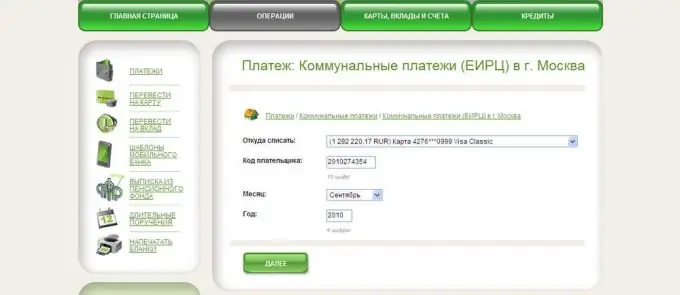
Step 7
The payment is credited to the beneficiary's account no later than the next business day after the payment was made. If the money has not been credited to the beneficiary's account, check the status of the payment in the "History of transactions in Sberbank Online" section. If the transaction has not been completed, its status will be “Not accepted by the bank”. Try to carry out the operation again or contact the Sberbank support service to find out the reasons for the rejection of the payment.
If the status box says "Executed", but the money has not been received, contact the service provider.






