- Author Lauren Nevill nevill@internetdaybook.com.
- Public 2023-12-16 18:48.
- Last modified 2025-01-23 15:15.
If you do not have a Sberbank card, you can pay for the services of an Internet provider with a receipt, without opening an account. If you have a plastic card - through an ATM or the Sberbank Online system. In any case, all the details and your identifiers from the provider (contract number, personal account number or other) must be specified accurately.
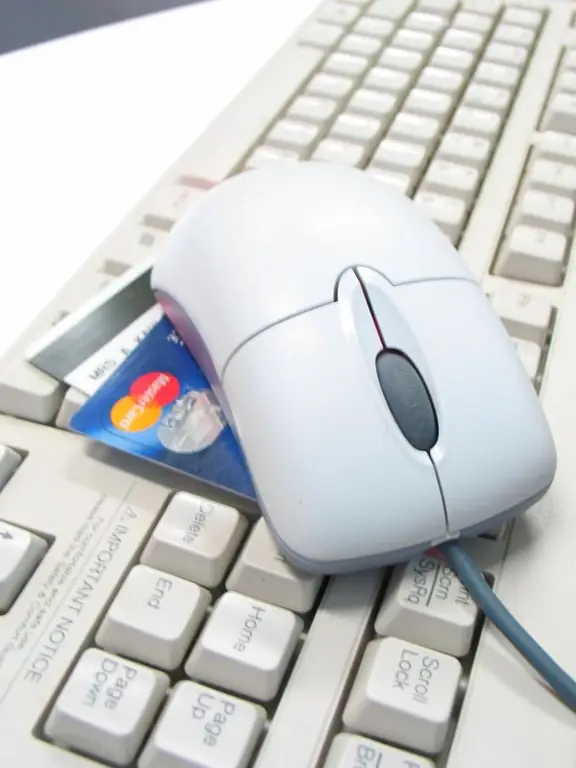
It is necessary
- - Sberbank bank card or receipt;
- - ATM or computer with Internet access.
Instructions
Step 1
The details for making the payment are specified in the agreement concluded between you and the provider. You can also find them on his website. There is also often an instruction on how to fill out a receipt (it is especially important what to write in the field for the purpose of the payment).
It is best to download the Sberbank receipt form on the Internet, copy the necessary data on the provider's website and paste it into the appropriate fields of the receipt, and then print it.
Sign the receipt. With a ready-made document, visit the branch of Sberbank and, presenting it, make the payment through a teller or cashier. Save the receipt you received in case of a dispute.
Step 2
If you have any bank card with a sufficient account balance, you can top up your account with an Internet provider through a Sberbank ATM (and not only). And with a Sberbank card - in devices belonging not only to him, but also to any credit institution.
Insert the card into the ATM, enter the PIN-code, select payment for services, then - Internet services and your provider. Enter your identifier (the number of the contract with the provider or another) and the amount of payment in the proposed fields, check the correctness of the data, make adjustments if necessary. When you are sure that everything is in order, give a command to pay.
Keep your receipt until the provider confirms that the funds have been credited.
Step 3
If you have an account with Sberbank connected to the Sberbank Online system, you can make a payment through it. Most of the major players in the Internet access services market are present there.
The algorithm of actions after authorization is the same as when paying through an ATM. Upon completion of the payment, the system can also request an additional user ID provided by it.
If the provider is not represented in the system, you can enter his data through the form for creating a new payment.






