- Author Lauren Nevill [email protected].
- Public 2024-01-11 01:04.
- Last modified 2025-01-23 15:15.
The issue of connecting several computers to one access point is now very relevant. Many already have more than one computer or laptop at home, and of course, no one wants to pay the provider for connecting each of them to the Internet. You can solve this problem using switches or Wi-Fi routers. The router settings will differ for different providers, but there are still common points and nuances.

It is necessary
- Wi-Fi router
- Wi-Fi adapter
- network cables
Instructions
Step 1
First you need to choose a router. If you are going to connect exactly two computers, and not laptops, then a router with 3-4 LAN ports will be enough for you (there simply cannot be less) and the lack of the possibility of creating a Wi-Fi access point.

Step 2
Set up an internet access point in the router. As you yourself understand, due to the large model range of these devices, it is impossible to write precise instructions for setting up the router. But there are main points and points to consider when setting up this equipment.
- Login and password must match your standard connection.
- The type of data transfer should be the same as that used by the provider.
- Be sure to set a strong password to access the router.
- Set a static or dynamic IP address on the router, depending on the requirements of the provider.
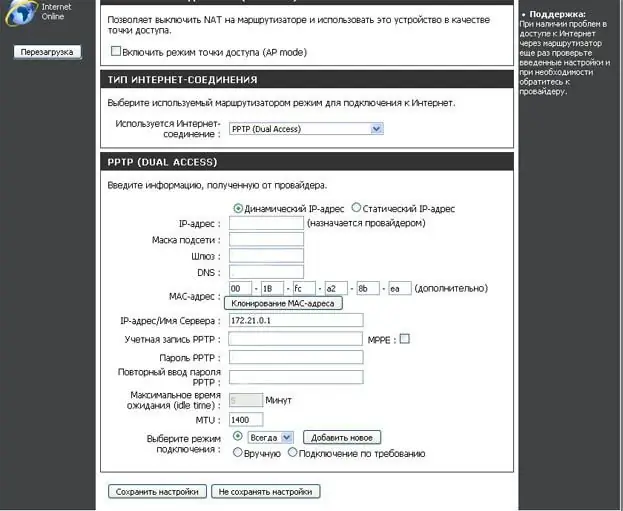
Step 3
Connect the internet cable to the WAN port on the router. Connect all other computers to free LAN ports on the router using network cables.
Step 4
If your router only supports one direct connection to your computer via a network cable, purchase a Wi-Fi adapter for your computer. Install drivers and software for it, and then connect to the router using a Wi-Fi connection.






